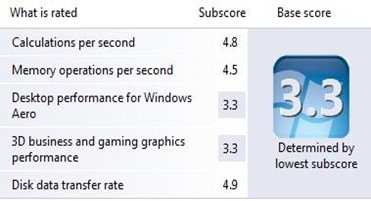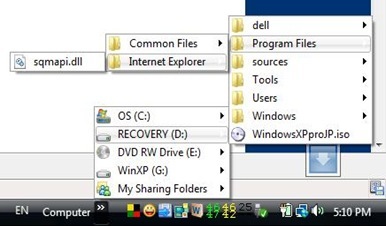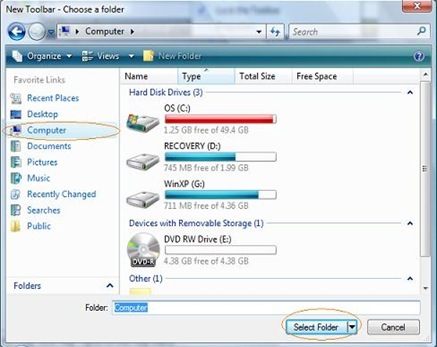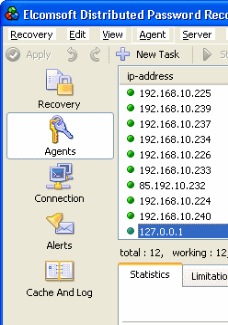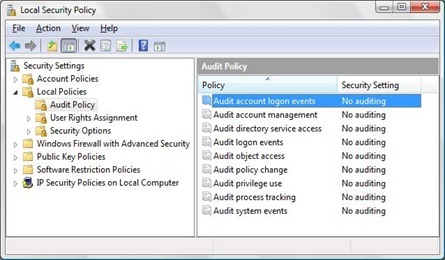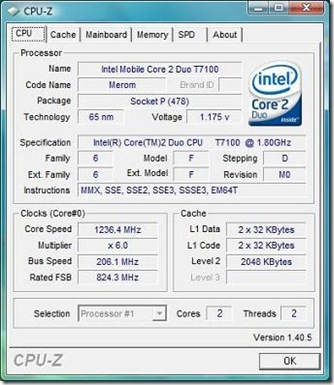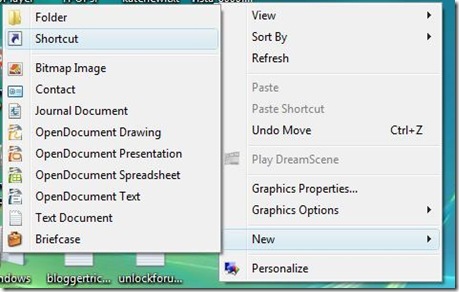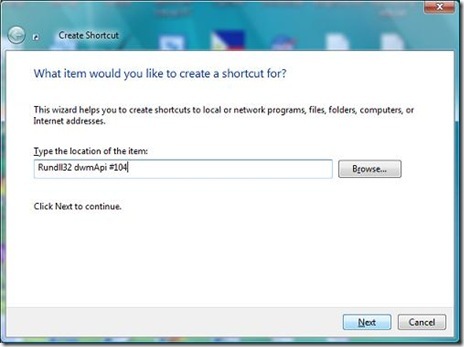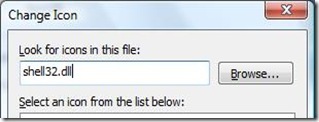UnlockForUs Ultimate collection of (How-To) Windows Vista Tweaks, Tutorials, Tips and Tricks. This is being updated frequently, so check it out and Enjoy Learning Windows Vista!
Using WinBubbles as TweakUI for Windows 7 (and Vista)
New! Windows 7 Login Screen Wallpaper Changer Utility
New! Add Disk Defrag, Check Disk and Disk Cleanup to Disk Context menu
*** Improving Windows Experience Index Score for free
Please Scroll-Down to Read more Windows Vista Tips & Tricks
WinBubble version 2 was released UnlockForUs "Useful", Easy to use Customization and Tweaking Utility for Windows Vista
| Download WinBubbles for Windows 7 and Vista: Click Here |
*FreewareFiles.com Editor's Pick
*Softpedia 100% Clean Award and 5/5-Rating
*MajorGeeks.com Editor's Pick
*Proudly listed and Reviewed by PCWorld.com
*Proudly member of NotebookReview.com and WinMatrix.com
*Uptodown.com Tested and Awarded
*Proudly Listed at BetaNews.com
*5-Stars Neowin Choice Logo (WinBubble 1.6)
*Featured on Snapfiles.com with 4-Stars rating
*Soft82 5 stars Award & 100% Clean
*CFS 5 Doves Award
*Download.hr 100% Clean Award and 5-Stars Award
WinGuggle 2.4, Get your Windows Vista-XP Product Key easily UnlockForUs "Useful", Product Key Recovery Tool, System Information Profiler and OEM Customization for Windows 7/Vista/XP
| Download WinGuggle 2.4 (64/32 bit version) Click here |
| Download WinGuggle 2.3 (64/32 bit version) Click Here |
| Download WinGuggle 2.3 (64-bit version only) Click Here |
| Download WinGuggle 2.1 (64/32 bit version) Click Here |
*MajorGeeks.com Editor's Pick
*CNET Editors 4-Stars Rating
*Freewarefiles.com Editor's Pick
*Soft82.com 5/5 Stars Award
*Download.hr 100% Clean Award and 4-Stars Award
*Softpedia 100% Clean Award
WinTinker Password Generator, make sure that passwords that you will use are strong and secure.
*Proudly Listed at MajorGeeks.com
*Proudly Listed at Betanews.com
*Proudly Listed at Freewarefiles.com
*Softpedia 100% Clean Award
RegDevelop: Open For All – IDE For Geeks - a small, safe and intelligent way of creating the Next Generation of Customization Programs and TweakUI For Windows.
WinFlog eXTreMe, "You're in Control", Enhances your Windows Vista Experience by Powering-up Context Menu such as
Monitor OFF, Aero OFF, Customizing the Middle Mouse button and Many more...
*Softpedia 100% Clean Award
*Download.hr 100% Clean Award and 5-Stars Award
*Proudly listed at Windows Forest
New! How to get the Current CPU Clock Speed, Computer Service Tag Number, Bios Name and Version using WMI
New! How to Remove items at most recently used lists for Run Window
New! How to increase USB storage performance
New! Save more space by Removing Windows Service Pack Folders
New! Save Energy by Adding “Turn Off Monitor/LCD” to Folders and Orb Ball in Windows 7 and Vista
New! Have Fun Learning CSS
New! How to Install IIS (Internet Information Services) in Windows Server
New! Using BCDEDIT to change and modify Windows Boot Entries
New! Using Regdevelop to create Windows Update Registry Program
New! Save more data by clearing Google Chrome History
New! Show Control Panel in my Computer for other version of Windows
Recent News
*** Innovation Wave – Users will become more Happy Soon
WinBubbles
* Unlocking WinBubble Part 1 *Tips and Tweaks
Unlocking WinBubble Part 2 *Icon Customizations
Unlocking WinBubble Part 3 *Securing your desktop
Unlocking WinBubble Part 4 *Screensaver Customizations
Unlocking WinBubble Part 5 *Optimize your Windows Vista Experience
Unlocking WinBubble Part 6 *More Security options
Unlocking WinBubble Part 7 *Miscellaneous Tweaks
* Unlocking WinBubble Part 8 *Customizing Windows Vista Icons easily
* How To Create your own Tweaking Toolbox
* Adding your applications to Context Menu (Right-Click Menu)
* "My Tweaker Tool", Create your Own Tweaker
***** [Vista] Easily Change Hard Disk Icons
WinFlog eXTreMe
Registry Hack! How to Launch Applications using the Middle Mouse Button
* Shutdown, Restart, Lock, Sleep Or Hibernate your Computer using the Middle Mouse Button
* Eject your CD/DVD using a Keyboard Shortcut
* How To Activate Flip 3d using the Middle Mouse Button / Scroll Wheel Button
How To Turn Off Aero using the Middle Mouse Button
* Eject your CD/DVD using the Middle mouse button
RegDevelop, Create your own WinBubbles - IDE For Geeks!
RegDevelop Hidden Features
RegDevelop Part 1 – Introduction and Screenshots
RegDevelop Part 2 – Using Button, Label and PictureBox Controls
RegDevelop Part 3 – Using CheckBox and TextBox Controls
*** Using RegDevelop to Create your own Hardware and System Information Program
*** Using Regdevelop to create Windows Update Registry Program
Simple Portable Drive Scanner
*** How to Customize or Change the Welcome Screen Background in Windows 7
[Easy Fix] Enabling Registry Editor
Windows Vista Security Tips
***** Creating a Backdoor in Windows Vista Welcome Screen
[How] Hack Attack: Easily Crack the Google Chrome Saved Password using the Built-In Decryption Utility Feature
[Vista/XP] Worm Busted Part 2! How to Detect, Clean/Remove Manually inside the USB Flash Drive
* The Best Protection Against Worms in Windows Vista
Another Worm: SVHOST.EXE and NEW FOLDER.EXE
* Opening CD/USB Drive "Application not found" [Vista-XP Security: Virus/Worm Busted!]
Opening CD/USB Drive "Application not found" [Vista-XP Security: Virus/Worm Busted!]-2
Password to Folder? Setting the Ownership Of File or Folder to the Current User
[Vista Security] Manually Selecting the programs to be elevated or Run outside the Internet Explorer
* Monitor attempts to access and change settings in Windows Vista
* Secure logon for Windows XP and Vista
Useful "Access denied", opening a folder in Windows Vista
*** I SEE YOU...view your connections
Unlock Me! Disabling USB drives/Storage
* Restriction: Locking System Time and Date Settings
How to Remove, Create and Add Security Policy: Disable/Enable IE7 and the New IE8 Restrictions
Disable Auto Play in All types of Media
Computer Network Related Tips and Tricks:
* Internet Connection Sharing to Several Computers using Windows
Shortcut Key to Disconnect GPRS, EDGE, 3G/HSDPA Dial-up Internet Connection in Windows Vista
Simple Way to Monitor Opened Files in a Shared Folder Across the Network
USEFUL Simple Ways to Tweak your Network and Internet Connections- Part 1
USEFUL Simple Ways to Tweak your Network and Internet Connections- Part 2
* [Vista/XP] How to Set up Ad hoc Wifi Wireless Networking Without a Router
[Vista/XP] How to Share Internet Connection in Ad hoc Network
* Hide your computer in the Network
* [Help] How to Setup Broadband DSL Internet Connection in Windows Vista for a Single PC
How to Get the Windows Experience Index (WEI) score of a Network Computer
Quick Tips
* Inserting Special Characters with Windows Character Map
How to Copy & Paste Text from CMD or Command Prompt Window
Annoyed? A Windows Vista Power Button that actually Turns off your PC
Useful Opening Network Connections Window easily
Useful Simplest way to Save Time in using Google Search
Quick Tip: How to Find and Get the Windows Directory Name or Folder
Quick Tip: Create a shortcut and Go directly to Device Manager
* Speeding Up! Using Quick Launch Toolbar's Keyboard Shortcut
USEFUL Quicktip: How to prolong your Laptop Battery
Useful Windows Vista Home Premium is Asking for Product Key
* HideDrivesWithNoMedia
Windows Vista Tips, Tricks and Tweaks
Tips for creating strong passwords on Windows 7 (and Vista)
Easy To Remember Password Generator
Encrypted Password Generator For Online Banking, Mails, Facebook, Friendster and Other Social Networking Sites: You don’t need to remember difficult-to-memorize secure password anymore
How to Refresh your Icons, Explorer and Update Group Policies settings instantly
How to Add Control Panel Items in Windows 7 and Vista (Folders, Programs or Applications)
[Windows 7 only] Keyboard Shortcut to Turn Off - On Aero
Adding Icons to Right-Click Menus in Windows 7 (only)
Simple way to change the Start Menu Button Settings in Windows Vista
How to Change the Command Prompt Background and Text Color
*** Easy Way to Archive Youtube Videos in Windows 7 and Vista
Easy way to hide files and folder in Windows 7 and Vista
* How to Get the Product Key in 64-bit version of Windows 7 and Vista
The Four Hidden Google Chrome Icons
Enhanced! Display/Clear the Recent Programs in Windows 7 and Vista Start Menu
How to Use Disk Cleanup Maintenance Utility in Windows 7 and Vista
How to Hide Direct Download Links
How to get your Computer and Server IP address
Using Event Viewer in Windows 7 and Vista
Another Way to Add Icons to Desktop
Simple Ways to Improve/Enhance Windows Vista Performance
Command Line Switches for msconfig.exe (System Configuration Utility) and Tools Tab Customization
*** Customized Short and Long URL or Web Site Addresses
Dxdiag Command Line options
All folders are gone in USB flash Drives
How to Access the Network Connection List window in Windows 7 and Vista
Reset Windows 7 User Account Password (and vista)
Display the Last Logon Time for Users
How to Remove Invalid “Open With” Menu Program Entry
Disconnect Button is not responding in Windows 7
Download Vista SP2 - New Service Pack for Windows Vista
Keyboard Shortcut to Shutdown Button
* Easily Remove or Set OEM Logo and Support Information in Windows 7/Vista/XP
* Show the Hidden Shutdown Dialog Window in Windows Vista
Error-Checking of Logical Drives in Windows 7 and Vista
Use Automatic Completion of Directory or Path for Command Prompt in Windows Vista
Changing the Default Search For Executables Path in Command Prompt
Add "Disable UAC" or "Enable UAC" to Right-click Menu / Context Menu
How to Show/Remove the Language Bar in Windows Vista Taskbar
Unable to Change the Login Password in Windows Vista
* Universal Script Template in Elevating Commands as Administrator in Windows Vista
* Add "Hide This File" and "Hide This Folder" to your Right-Click / Context Menu in Windows Vista and XP
Cool Use the Task Manager like a Widget or Sidebar Gadgets
Fun Stuff Task Manager's Menu Bar, Tabs, Minimize, Maximize and Close Button is Missing in Windows XP and Vista
Nokia [Vista] FIX: Your phone is in file transfer mode and cannot be used with PC Suite...
Complete [Vista] Icon Changer (It's FREE!)
Clean Up Time Removing Right-Click Menu Items, Customizing and Changing File Type Icons (File Extension) in Windows Vista
Useful How to Make/Create a Bootable USB Flash Disk Windows Vista Installer
Useful System File Checker Tool: Scans, Checks and Restore Corruptions in Windows System Files
Useful [Help] How to Fix, Repair and Restore (Recover) Windows Vista Easily
* Customize your Folder Icons to Enhance Windows Vista Experience
[Vista/XP] Easily Remove/Clean-up Internet Explorer Context Menu Entry
* [Vista] Adding Internet Explorer Icon, Network, Control Panel, Username and Public Folder to Desktop
[Vista/XP] Add Safely Remove Hardware (UNPLUG) in Right-Click/Context Menu
[Vista] How to Reset IE Security Warning "A website wants to open web content using this program on your computer" to default
* [Vista/XP-IE] How to Show the File Download Window after "Always ask before opening this type of file" was Unchecked
Lost? How to Find or Specify the Download Directory Before and After Downloading a file
[Vista] How to Restore Folder Icons to Default
Download Free Amazing MyColor Themes
HELPFUL [Vista] Hibernate Button is gone
[Vista/XP] How to Enable or Disable a User Account
Internet Explorer Command to Delete Temporary Files, All History, Passwords and Forms
WOW Hacking Bubbles Screensaver: The First WinBubble Video
BLOG UnlockME: Internet Explorer 7 and FireFox 3 doesn't load the latest web page
POPULAR [Vista/XP] How to Customize your OEM Information
[Vista/XP] Launch and Run Programs during Startup
The Most Annoying message next to UAC: "This Driver is Blocked Due to Compatibility Issues"
Advanced: How to Create/Generate a New GUID using Vb.Net, C# and Vb.Script
USEFUL Add "Remove Temp Files" to Right-Click Menu
Hacking WinBubble: Customizing the Restore Point Creator designed for Windows Vista
Create a Shortcut for Shutdown, Restart, Sleep, Lock and Hibernate Button
Extremely Useful Add "Create a Restore Point" to your Context Menu
Educational How to Run VBScripts as Administrator in Windows Vista
Useful Notes Before Taking the Ownership of File and Folder
WinBubble Tip: Adding Device Manager to Right-Click Menu in Windows Vista
FUN Greetings, Reminders Or Any Message Before Entering Windows Vista
How to Hide or Disable a User Account at the Welcome Screen in Windows Vista/XP (Local and Remote Users)
Useful Registry Editor Tip: Change the Open Folder Icon, Helps in Finding Any Registry Keys and Values
Pin the Search Shortcut in the Start Menu
"Windows can't verify the publisher of this driver"
How to Open/Load .ISO Files in Windows Vista/XP
Windows Vista SP1 File Removal tool: Free up more space on your hard drive
How to Show/Hide Start Menu Search in Windows Vista Service Pack 1, I Unlock This First!!!
Hardware Problem After Installation of Windows Vista SP 1
USEFUL Windows Live Writer: File Upload Failed
NEW How to Enable/Disable Task Manager option in Windows Vista
UnlockMe! "Windows has blocked some startup programs"
How to Remove/Disable Start-up programs in Windows Vista
* Add "Hide/Show Computer" in Network Icon Context Menu
Registry Hack! How to Restore DVD Drive Label / Names in Windows Vista
How to Enable/Disable "On Resume, Display Logon Screen"
NEAT Kill 'em All: Close Multiple Programs at the Same Time
POPULAR Branding your Windows Vista Computer
* NETPLWIZ, Advanced User Accounts Control Panel
The Windows Desktop Bug
POPULAR Turn Off Aero using a Keyboard Shortcut
Customizing Windows Vista: Using Large Icons in the Taskbar's Quick Launch toolbar
Customizing OEM Logo in Windows Vista
Pinning All Shortcuts to Start Menu
POPULAR Enable the Two Hidden Aurora's in Windows Vista
Unlock Me! Pinning your icons in the start menu
POPULAR Fun Stuff! Hack your Windows Experience Index (WEI) score
Speed Up! Use the "Quick Explorer" to navigate your files easily
UnlockThis! Shock 4way 3D, adds a WOW factor
POPULAR Windows Vista Tip, Create an Aero On Off and Flip3D Shortcut
Windows Vista Benchmarking tool
* Windows DVD Maker, create your own Professional-looking video DVDs
* Login Automatically in Windows Vista
* Ten ways on enhancing your Windows Vista User Experience
* Gear up your new Windows Vista OS with tweaks for beginners
Tweak your Windows Vista, the easiest way when arranging your files
File association problem in Windows Vista
Low 'Virtual Memory' warning on Windows Vista
Internet Explorer 7 Top Ten features
Capture anything on your screen with Windows Snipping tool
Show 'Open command window here...
* Partitioning your Drive in Windows Vista
Google Chrome
Useful [Google Chrome] Synchronize your Bookmarks / Favorites Across Two or more Computers (Passwords too!)
NEW Google Chrome Temporary Files location (Cache), Bookmarks/Favorites Database Hack!
[How] Opening Google Chrome SQLite V3 Database Files
Hack [How] Opening Google Chrome Files: History, Archived History, Cookies, Thumbnails and Web Data
[Help] Where's the "Recent Pages" Button in Google Chrome? It's Gone!
[Help] Where is Google Chrome Homepage Button, Gone?
[Help-Files] Find, Edit and Change Google Chrome Download Directory Location
* Tips and tricks: Google Chrome Secret Pages Hack!
Microsoft Excel Tips and Tricks
How to Create a Random Number Generator in Excel using VBA without Repetition
Can't Find Insert ActiveX and Form Controls in Excel 2007 (Buttons, Combo Box, Check Box, Option Button and List Box)
Security Warning Some Active Content has been disabledSecurity Warning Some Active Content has been disabled
Others:
Quick Tip [Help] How to Get your Feed-ID (Blog-ID)
[Vista] Download uTorrent Manually To Update and Prevent the Error "Access is Denied"
How to Download and Watch NOVA Programs: Science and Technology in Full Episodes for Free
Windows 7 - aka "Vista version 2.0"
*** Windows 7 New Features, Technologies and Terms to Learn
How to Burn ISO Files or Disc Images in Windows 7
How to get and play mp4 Youtube videos in Windows 7
How to Refresh your Icons, Explorer and Update Group Policies settings instantly
[Windows 7] Keyboard Shortcut to Turn Off - On Aero
Adding Icons to Right-Click Menus in Windows 7
Improving Windows Experience Index Score for free
Add Turn Off/On Aero to Computers Right-Click Menu in Windows 7 (and Vista)
Easily Change the Default Download Directory in Windows 7
How to Add Start Menu Recent Item List in Windows 7
How to Create System Repair Disk for Windows 7
New! Quickly Displays the Logon Time for Vista Users
* Hiding Drives with No Media mounted in Windows 7
* The New Windows 7 Useful Keyboard Shortcuts or Hotkey Lists
* Hotkey to open a program in Administrator mode or Privilege in Windows 7
* Easily Remove or Set OEM Logo and Support Information in Windows 7/Vista/XP
* Fun Stuff! How to Change Windows Experience Index (WEI) in Windows 7
* Setup a Backdoor in Windows 7 Welcome Screen
* How to Create a Password Recovery USB Disk in Windows 7
Using Windows 7 BitLocker To Go, Secures USB Flash Disk Easily
How To Remove BitLocker Encryption in Windows 7
* Skip the Welcome Screen in Windows 7/Vista/XP
Windows 7 RC Download Problem: 32-bit and 64-bit
* TweakUI For Windows 7 : The Ultimate Tweaker
*** Optional update delivery is not working - “You may be a victim of software counterfeiting.”
**** “An unauthorized change was made to Windows. You must reinstall or restore Windows system files to activate.”
Windows 7 Features: New UI, Networking, Media Player, Device Stage and Customizations
Windows 7 "Touch For Engineers"
[Code 500] Downloading Windows 7 RC – Internal server error
Cracking the 8-Character Windows Vista Password for three to five days
Important Changes to Windows Vista Service Pack 1
Installing Windows Vista Service Pack 1
Programming:
[C#] How to Get the Selected Index and Selected Item Text in List View Control
[C# and VB.Net] Program Compatibility Assistant Message in Windows 7 (and Vista)
Windows Vista Basic, Windows Vista Home Premium and Windows Vista Ultimate Edition. UnlockForUs Ultimate Windows Vista computer help guide, only here at UnlockForUs.Blogspot.com.
Read more...