Screensavers (Bubbles, Ribbon and Mystify)
__________________________________________________________
Windows Vista was shipped with amazing screensavers. However, when you click the Settings button, it displays the following message: “No options" --- "This screensaver has no options that you can set.”
No more registry problems
Using WinBubble, you can now set it in just two Clicks.
Just Choose and click the Set button.
Viola!
To return the screensavers to their original state, choose the default options and click the Set button.
Enjoy!
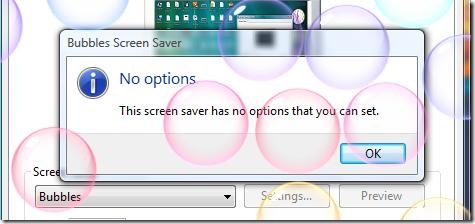
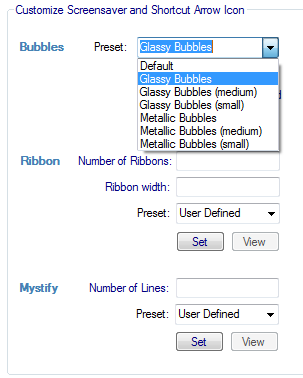
0 Comments:
Post a Comment