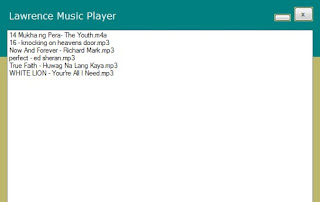When you press CTRL+ALT+DEL key, you'll see Change Password as one of the menu options. How to hide the menu using Windows Registry?
1. Press Win + R and type "regedit"
2. Go to the registry folder:
HKEY_CURRENT_USER\Software\Microsoft\Windows\CurrentVersion\Policies\System
3. Right-Click and enter the following as New DWORD Value:
DisableChangePassword
DisableChangePassword = 0 (Show)
DisableChangePassword = 1 (Hide)
System configuration information is stored centrally in a database called the Windows registry. You can use Registry Editor to add and edit registry keys and values like above.
Read more...