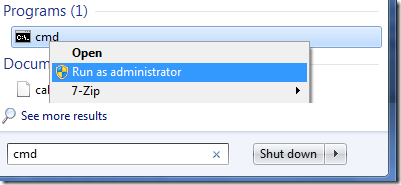This is a problem for people with mobile internet connections. People that is always on the road.
| Reply from 69.197.117.221: bytes=32 time=493ms TTL=51 |
Make it stay connected even if your internet connection is slow and moving from one place to another.
Click the Start Menu, key in “cmd”, press enter and use the syntax below.
ping yahoo.com –t
| Reply from 69.197.117.221: bytes=32 time=517ms TTL=51 |
Very useful…. Great for dial-up modems!
Enjoy! :)
Read more...