Heavy traffic surges further and windows automatically shifted to minimal state probably the reason why we are affected with this download error everyday.
What to do:
To stop the anti-virus from deleting your files, Type "regedit" at run window (WinKey+R) and go to HKEY_LOCAL_MACHINE\SOFTWARE\Microsoft\Windows\CurrentVersion\Policies\Attachments and "ScanWithAntiVirus" dword is equal to 1. Reboot is required.
Open your Windows Explorer and type ftp://pedialogy.org
Username: freedownload
Password: 1970make
copy and paste WebBrowser.zip
Use the program to download any files.
That's it!
Read more...
Unlock For Us
File Download Error due to virus infection and all websites and browsers seems affected
Problem or Error in Downloading Windows 10 ISO Files using any Web Browser
In today's computing, everyday is another day. Luck comes and goes as problems troubled us. How to download files over any Web Browsers. Here's a quick tip.
Type "regedit" at run window (or Win+R) and go to HKEY_LOCAL_MACHINE\SOFTWARE\Microsoft\Windows\CurrentVersion\Policies\Attachments
and make sure that "ScanWithAntiVirus" is equal to 1. Reboot is needed.
Get Lawrence Portable Web Browser and use the program to download files online.
Having problems downloading the browser?
1. Go to Windows Explorer
2. at the address: ftp://pedialogy.org/
3. Username: freedownload
4. Password: 1970make
Just copy and paste.
Hope this helps!
Read more...
How to Download Files Over the Internet without Error for Emergency
Here's the situation, you can't download any files over Internet Explorer, Google Chrome, Firefox and Opera or even Maxthon!
I told you guys several days ago...
What can you do to fix that? Open your Windows Explorer and type ftp://pedialogy.org
Username: freedownload
Password: 1970make
copy and paste WebBrowser.zip
Type "regedit" at run window and go to HKEY_LOCAL_MACHINE\SOFTWARE\Microsoft\Windows\CurrentVersion\Policies\Attachments
and make sure that "ScanWithAntiVirus" is equal to 1. Restart is needed.
Afterwards, use the program to Download files... and even send files online and of course browse the internet.
Hope this helps!
Read more...
A File contained a virus and was deleted from your Windows 10 computer
Now problems are arising all throughout the world. Here's a quick fix on how to avoid such disaster like downloading files online.
Type "regedit" at run window and go to HKEY_LOCAL_MACHINE\SOFTWARE\Microsoft\Windows\CurrentVersion\Policies\Attachments
and make sure that "ScanWithAntiVirus" is equal to 1. Reboot is required.
Get Lawrence Portable Web Browser and use the program to download files online.
Read more...
Adding Password to Lawrence Web Browser before launching the program
Desktop Bins features Internet-Secure-Desktop while surfing the internet. Builds are now stable that you can rely with the technology.
Anyway, How to add password before going to use any program?
1. Download and install any Bin: Click here
If you have any problems downloading, open Windows Explorer and type ftp://pedialogy.org
Username: freedownload
Password: 1970make
2. It doesn't do anything but moving the files from the installer.
3. After reboot, Press CTRL+SHIFT+S to secure your desktop. CTRL+SHIFT+R to restore.
4. Click the Internet Icon and if Lawrence Portable Web Browser didn't show up, its located at C:\ShellCities\webbrowser.exe
You'll see the prompting for password at UAC.
Can we use the feature at Windows? Yes, we can do that by switching to windows.
Any Application or programs with UAC will have passwords asking.
Thanks for reading!
Read more...
Unlock For Us
Update: New emergency features of Lawrence Portable Web Browser
Web browsers are very important nowadays. Most of us always wants transactions to be perfect and no problems.
Lets discuss how the new version was updated and its features that can help for emergency situations.
Download the Program: Click Here
Having problems downloading? use your Windows Explorer and type ftp://pedialogy.org
Username: freedownload
Password: 1970make
1. Portability
- the 47 kb program was updated and even the smallest memory space for flash drives and harddisk is capable of storing the program.
2. Simplicity
- No other options and features except web browsing, FileShared and Saving URL or noting your Web URLs
3. OLD and NEW (2 in 1)
- The browser is an old IE Technology for stability plus EDGE emulation
4. Tested at Life Desktop Bin: Download and try your new Internet-Secure-Desktop.
Hope this helps!
Read more...
How to enable default account administrator or any user hidden in your Windows 10 computer
By default, there are two accounts after installation of your computer. One is yours {Username} and the other is {Administrator}.
How to enable users hidden in Windows 10
Net user {username} /active:yes
e.g. net user administrator /active:yes
To be able to see the list of users you can use the command:
C:\Users\Lawrence>net user
User accounts for \\DESKTOP-EP1ICBM
-------------------------------------------------------------------------------
Administrator DefaultAccount Guest
Lawrence WDAGUtilityAccount
The command completed successfully.
That's it!
Read more...
Unlock For Us
Shortcut key to run any program as administrator mode or UAC prompt
Here's a quick tip on launching any program using a keyboard shortcut or hotkey combination.
Running a program can be done through:
- Run Window
- Search box
- Right-click menu
How to run them automatically going to Administrator mode:
Press CTRL+SHIFT+Enter before launching the program at Run Window and Search Box.
It will prompt or UAC will be there to ask question to continue or not.
That's it!
Read more...
New and old command to access changing of time and date at Windows 10
What to do
Go to All Settings which most of the people doesn't know it and type "Time":
Once it is set manually changes, we can now apply the new time and date
Anyway, We can still access changing of Time and date, adding of clocks and changing time zones by typing: timedate.cpl to Run Window.
That's it!
Read more...
Unlock For Us
FileShared: Upload your file and send the generated download link afterwards
Quick way to attach files and get the download link for sending the file to your friends anywhere in the world!

Using Lawrence Web Browser , a portable utility for emergency use can upload your files easily and fast!
Click the Fileshared Button and upload your files afterwards. A download link will be generated by the tool.
For stability and file size concern, try the windows application to upload and get the link.
That's it!
Read more...
Command line to add important Desktop Icons to Windows 10
After Installation of Windows, you'll find out that there is no Computer, Network and Control Panel Icon to Desktop. Here's a quick tip to access the Desktop Icons window.
Go to Run Window (Win + R) and insert the following command:
Rundll32.exe shell32.dll,Control_RunDLL desk.cpl,,0
You'll be able to access the app quickly.
That's it!
Read more...
Veristic finds executable scripts designed for possible virus infection
The program is a file-finder and analysis software invented to anti-virus your computer with administrative functions.
- The software can disable autoplay of files -viruses and worms subsequently stopping them from launching automatically.
- The program can show hidden and system files for scanning purposes
- It can also scan and show hidden drives

You just need to push scan and that's it! Wait for the program to respond.
Technology Behind
The author said, "The program came from Scour and Bins" a technology for scanning mp3 files across the drives. plus changing it to ".vbs" or executable scripts.
Download any Bins and extract the zip file to Install. At C:\ShellCities\veristic.exe is free of charge. Anyway at Desktop-Bin you can use the shortcut CTRL+SHIFT+G.
Read more...
How to Switch to Secure mode and User Mode using a Keyboard Shortcut
Everyday a stronger system is always used because someone might-steal your credentials by passing quickly so don't leave your computer unused. Programs and applications must have passwords to make sure that invalid usages of them do not occur.
HOW TO SAFEGUARD YOUR COMPUTER FROM HACKERS
1. Go to http://pedialogy.org/desktopbin
2. Choose and download bin.
3. Extract the program and Install it.
4. The program doesn't put any, it just moves installation folders.
5. Upon Reboot, your computer will go to your chosen Bin
6. Try CTRL+SHIFT+S to Secure mode
7. Try CTRL+SHIFT+R to User mode
Now you have a Secure-Internet Desktop...
Enjoy!
Read more...
One way to free up disk space in Windows 10
It is good to delete unnecessary files? Let your system do the job well done.
Disk Clean up is a very good and simple way to clean up your files instead of doing it manually:
%windir%\system32\cleanmgr.exe

The tool is highly recommended for all ages.
For advanced topics, try Scour for manually finding and deleting files...
That's it!
Read more...
Commands to Share and Add Drives to your Computer Networks such as LAN and WAN
Mapping of Network Folder now ain't popular. Let's tackle and dig about the topic why you need this technology up to extreme.
Long distances and Wide-Area-Networks
Plain-old-Telephone-system or POTS can use this technology using dial-up server technology started at Windows 95. Using DOS or command prompt you can share the folder and let people connect using:
Net use z: \\computername\sharename
e.g. net use j: \\lawrence-pc\mp3
At modern times, we can do this by using the command
Rundll32 Shell32.dll,SHHelpShortcuts_RunDLL Connect
and its easy to use the technology because of the connection wizard at windows. After that its recommended to use DOS or command prompt interpreter NOT explorer. Coz' it will hang.
Across Local Area Network or LAN, sharing files is the same and speeds now clock at 1GBPS because of NIC (Network Interface Card) specifications.
Wireless are almost the same, try that even at games such as StarCraft.
Sharing Files at the Internet
You can do this using Public IP-addresses and the other can have Local/Public. Next, FileShared maybe?
That's it!
Read more...
Unlock For Us
How to manage your User Account Setting and changes using a command line
User Accounts corresponds to passwords of your login, account type, other accounts and security features of the Windows OS to the user.
Changes that you can do to your User Account using the Window options
-
manage your credentials
-
create a password reset disk
-
manage your file encryption certificates
-
configure advanced user profile properties
-
change my environmental variables
Quick PC Settings
-
changing account name
-
changing account type
-
managing another account
-
change the User Account Control settings
Command line to access User Accounts using Run Window
RunDll32.exe shell32.dll,Control_RunDLL nusrmgr.cpl
Read more...
Unlock For Us
(Fix) Download Lawrence Portable Web Browser for Emergency
Web Browser is very important in our daily life today. We are using all transactions and researches using Browser everyday.
What will you do in case of emergency like shutting down of all browsers?
- This browser uses old technology of IE plus EDGE
- Its very small and tiny to carry everyday
- Its very simple and you don't need any study of the tool
- No icon
- Neat and no other tricks behind the tool
1. Type "regedit" at Run or WinKey + R and go to HKEY_LOCAL_MACHINE\SOFTWARE\Microsoft\Windows\CurrentVersion\Policies\Attachments and "ScanWithAntiVirus" dword is equal to 1. Reboot is required.
2. After rebooting the computer:
Open your Windows Explorer and type ftp://pedialogy.org
Username: freedownload
Password: 1970make
3. copy and paste WebBrowser.zip
4. Use the program to download any files online.
That's it!
Read more...
Cshared: How to Publish your Works and Shared them
Ever wanted to write, share files, songs, movie clips, books and software application online?
Cshared will published them on several websites and you still have the right to published them on other companies...
What to do
Don't forget to write and include your name, description of your work and introduction and include them in one package e.g. zip file.
then afterwards go to http://pedialogy.org/cshared/ and use desktop uploader if the file size is bigger than 3mb.
We will review your work and published them later...
GOOD LUCK!
Read more...
Unlock For Us
Desktop Bin upgrades Windows Desktop for FREE
Its a small and minimal version of Windows Desktop.
Download NOW
http://pedialogy.org/desktopbin/
This "true" technology can access applications easily using this administrative and custom version of Windows.
- The fastest search around!
- Your secure Internet-enabled Desktop
- Music Player with scan and add files and folder capability...
- Access administrative and advanced tools easily.
- Switch to Secure mode and User mode.
- Go back to Windows Easily
Read more...
Unlock For Us
Lawrence Music Player designed for Windows 10
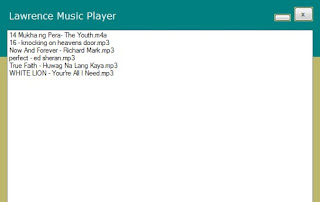 Lawrence Music Player is a very simple and easy to use media player designed for Windows 10.
Lawrence Music Player is a very simple and easy to use media player designed for Windows 10.The player can add multiple files and scan your hardrive for audio files such as mp3, ogg, wma and m4a.
Download
Read more...
Unlock For Us
Never Shutdown Windows Automatically
Reference: http://DesktopShell.com
Go to start menu search and type "cmd"... Once the command interpreter opens, type "powercfg.cpl,1"
Click Hardisk Tree and Plugin option and type "0".
You'll see NEVER option.
Hope this helps!
Read more...





