This is a cool security feature of Protected Mode in Internet Explorer that ask (alert message) and verify if you will allow a program to run the program from IE. So, any bad guys out there cannot automatically run a program from just opening a malicious website. Great!!!
"This program does not have a valid digital signature that verifies its publisher. This program will open outside of Protected mode, putting your computer at risk. You should only run programs from publishers you trust."
Name: Any program location
Publisher: Unknown Publisher
--------------------------------------------------------------
Recently, some publishers just post the entire content using feeds. This content came from UnlockForUs.Blogspot.com
--------------------------------------------------------------
Notes:
- Before allowing the program to run, make sure that the program is running from a legitimate website. Example: YOUTUBE.COM
- Click to check the option "Do not show me the warning for this program again" if you already verified the program and you don't want to ask you again.
- Even Notepad.exe as a default View Source Editor will have this message appear for security reasons.
- If you allow the program, it will silently elevate the program to run in a Low Rights Policy
How to Reset or Restore IE to ask you again
From Internet Explorer, Go to Tools Menu > Internet Options > Advanced Tab > Reset Button
To make sure, afterwards reboot your computer.
If this doesn't work even if you reboot your computer already.
Read this:
[Vista Security] Manually Selecting the programs to be elevated or Run outside the Internet Explorer
More Articles:
How to Find or Specify the Download Directory Before and After Downloading a file
Taking the Ownership of Files and Folder
Unlock for Us: Windows Vista Unlocks, News, Tips and Tweaks
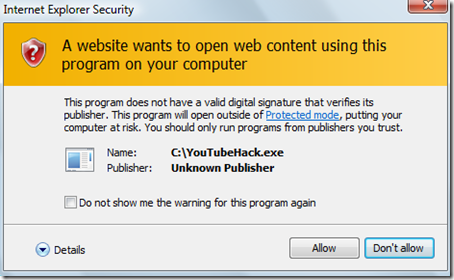
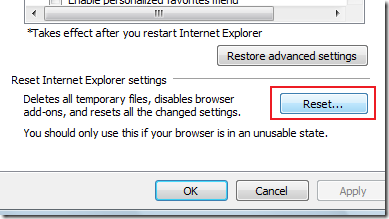
1 Comment:
thanks for the article, more please!
Post a Comment