If Internet Explorer (IE7 or maybe IE8) Automatically Downloads the File Without Asking you where to save it, How to Re-Enable, Restore or Reset it to default is a problem especially in downloading Office Document Files (.doc, .docx, .xls, .xlsx) and Zip files .zip, .Rar, .7z and other formats.
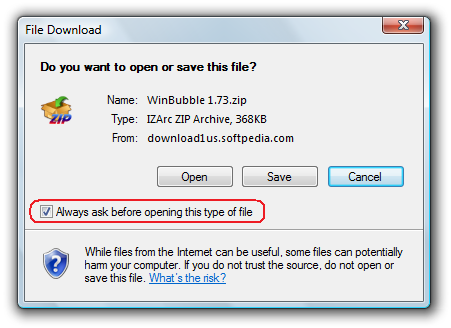
CAUSE: While Downloading a File, the "File Download" dialog box was clicked to clear the "Always ask before opening this type of file" checkbox.
You can do it Manually or just Download WinBubble 1.76 (The version will be release soon), Go to IE Tab and It will Fix easily...
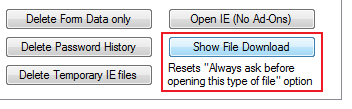
Registry HACK: Manually Resetting the option
1. Go to the path below and Remove any related values that is associated with the file.
HKEY_CURRENT_USER\Software\Microsoft\Windows\Shell\AttachmentExecute\{0002DF01-0000-0000-C000-000000000046}
For Example in my situation, Zip files and other archives are associated with IZarc. So just delete the Izarc value, "IZArcZip". The same procedure, if you are using Winzip, 7-zip and other programs.
Thanks to Microsoft.com For Publishing a detailed Documentation of File Download Window.
Related Articles:
How to Find or Specify the Download Directory Before and After Downloading a file
Taking the Ownership of Files and Folder
Unlock for Us: Windows Vista Unlocks, News, Tips and Tweaks
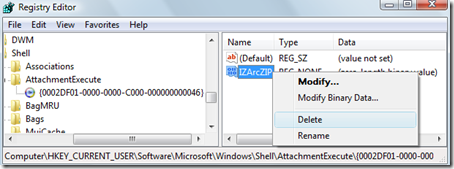
0 Comments:
Post a Comment