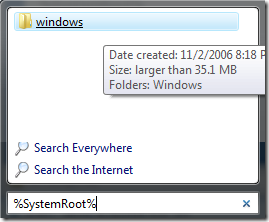
"Hello Lawrence, My brother's computer have two OS installed, Vista and XP on separate drives. How can I find, get and access the Windows Directory easily? I mean I can go there directly. I remember he installed two Windows XP on the same drive. Thanks in Advance... - Fred"
There are several ways to do this in Windows Vista and XP... Here's the Quickest way to find the correct folder. Note: Login first, Of course :)
1. In Windows Vista, Click the Start Menu Button and type,
%SystemRoot%
As shown in the picture above > To open, just click the folder. That's it!
2. Open the Run Window by pressing Win+R and type: MSINFO32
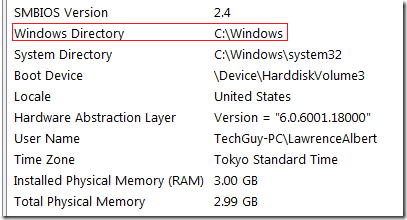
Afterwards, find the location from the System Summary. Simple isn't it?
3. You can also see the location in the command prompt. Press Win+R, type: CMD to launch and use %SystemRoot% again.
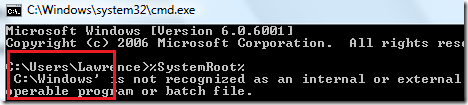
Enjoy Learning Windows!!!
More Quick Tips:
A Windows Vista Power Button that actually Turns off your PC
Quick Tip: Create a shortcut and Go directly to Device Manager
1 Comment:
Try simple "cd %systemroot%" in command line (works in Total Commander too)...
Other useful shortcuts are %appdata%, %homedir% and of course %temp%...
Post a Comment