This is the most annoying message that I ever encountered in Windows Vista. Every time I boot my computer it always give the message, And you can't stop it easily!
| Driver: Sonic Solutions DLA Publisher: Sonic Solutions |
It seems that tons of people have had this problem with Roxio. This old problem started after the release of Windows Vista but until now (Windows Vista Service Pack 1), it still exists! (Lenovo / IBM ThinkPad , HP, DELL, and other computer and laptop manufacturer)
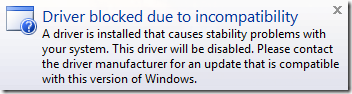
"Yes I know, Leave me alone!"
THE DRIVER PROBLEM IS CAUSED BY OTHER DRIVERS
This is the most difficult one. Some Device Manufacturer's are too lazy to update their drivers.
SOLUTION
There is no quick solution to the problem. Anyway, here's my tip: Go to the Manufacturer's Website and find the patch or fix. If you can't find it, uninstall everything or RESOLVE the problem using Windows System Restore.
Prevention Tip: Before installing any device or software Create a restore point and Add "Create a Restore Point" to your Context Menu
The Most Popular ROXIO PROBLEM
Most of them are DELL laptops and computers pre-installed with ROXIO which is cause by Roxio drag-to disc software that has a compatibility issue even in Windows Vista Service Pack 1.
Thankfully, Roxio released a patch regarding the problem and my problem was fixed. here:
DLA driver blocked on Vista launch
If your problem still continues... Try the update through DELL Technical Support
"Microsoft Windows Vista may report that Sonic® Drive Letter Access or Roxio® Drag-to-Disc is incompatible. However, an update is now available to resolve this error. - DELL"
Last Resort: The Simplest Solution? Download the latest software of Drag-to Disc from Roxio Site (15.1mb) and just follow the instructions while installing the latest update:
http://docs.roxio.com/patches/d2d3290.exe
That's it! I hope this helps...
More Articles:
"Access denied", opening a folder in Windows Vista

0 Comments:
Post a Comment