Most of the times you will encounter these messages after installing a device driver for a specific hardware and applications in which drivers are needed.
What should I do?
1. Verify the manufacturer of the driver
2. If possible, download and install driver software from the manufacturer's website or disc. Badly coded drivers can make your OS unstable.
3. Check if the device driver is the latest one. If your computer is working perfectly, there is no need to update or install the latest one. Unless, it is recommended by the hardware manufacturer.
More Articles:
UnlockMe! "Windows has blocked some startup programs"
"Access denied", opening a folder in Windows Vista
Windows Vista SP1 File Removal tool: Free up more space on your hard drive
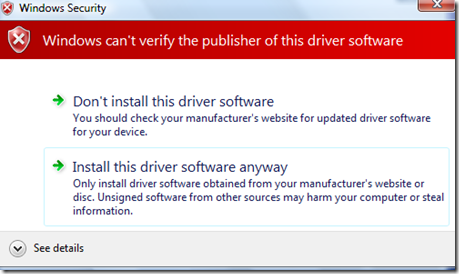
1 Comment:
nice tips. thanks!
Post a Comment