Got annoyed when you insert usb drives, CD/DVD or any mass storage? Especially, when you have many partitions, multiple window will appear asking you if you want to open or browse the drive.
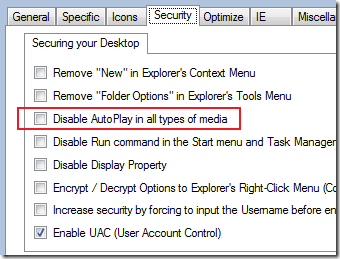
Solution: Disable autoplay in all drives. How?
1. Download and open WinBubble.
2. Go to Security Tab, Choose the option "Disable Autoplay in all types of media" and press "Alt-A" or just click the Apply Button.
3. Reboot or Log-off your computer.
In Windows XP: Download and install .Net Framework first
Enjoy!
More Articles:
[Vista] Hibernate Button is gone
Customizing Context Menu just got Easy!
0 Comments:
Post a Comment