This tool will make Windows Vista Service Pack 1 permanent on your computer. Thus, After running the program you will save more space on your computer but you will not be able to remove Vista SP1 anymore.
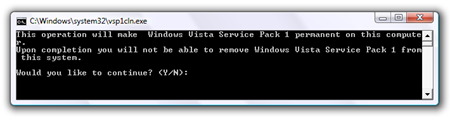
How? Open the Run Window (Win+R), Type vsp1cln.exe and press enter. Press Y and you will see the message "Performing Windows Vista Service Pack 1 Disk Clean-up"
More Articles:
[Vista] Hibernate Button is gone
Partitioning your Drive in Windows Vista using the Disk Management utility
Windows Vista Unlocks, Guides, Tutorials, News, Tips and Tweaks
0 Comments:
Post a Comment