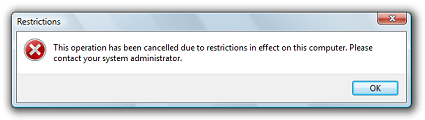
"Hi Lawrence. How can I remove, hide and lock the system time so that my kids cannot set and change the time settings? Or simply Add a Restriction. Please explain it one-by-one. Because of it, they can hack and get around the Parental Time Control Limits. Thanks in Advance - Chris"
Disable or Hide the Clock icon in the Notification Area (Taskbar)
1. To hide the clock by using the Group Policy (gpedit.msc) which is applicable for some version Windows XP and Vista but not all:
Open gpedit.msc and go to the path below:
User Configuration > Start Menu and TaskBar > Remove Clock from the System Notification Area > Choose Enabled and click the Apply button
2. To hide the Clock by using the Registry Editor, go to the path below: ALL USERS
HKEY_LOCAL_MACHINE\SOFTWARE\Microsoft\Windows\CurrentVersion\Policies\Explorer
Right-Click > New > DWORD Value
Type HideClock > Double-click and input 1 > Reboot your Computer
Finally, This will prevent the clock from being displayed.
Problem (How to Hack): By using this, a smart kid can easily access or get around by using the command prompt or Start menu search and launching timedate.cpl or running this command: control.exe /name Microsoft.DateAndTime -> Windows Vista only
Quick Solution: Disable the Control Panel
1. Download WinBubble > Go to Security Tab > Check "Disable Control Panel" Option and just press "ALT-A" or click the Apply Button. Simple Right?
Now if your kid click the Time, he or she will get this message:
"This operation has been cancelled due to restrictions in effect on this computer. Please contact your system administrator"
How to Manually Disable Control Panel Access to All users
HKEY_LOCAL_MACHINE\SOFTWARE\Microsoft\Windows\CurrentVersion\Policies\Explorer
DWORD: NoControlPanel = 1
NOTE in the registry, HKEY_LOCAL_MACHINE is for All Users and HKEY_CURRENT_USER is for the current logon user
Enjoy!!!
For More Articles:
FREE PHP and MySQL Hosting, Web Hosting For Everyone!
Unlock ME! "Hidden Windows XP Serial Key"
Quick Tip: How to Find and Get the Windows Directory Name or Folder
1 Comment:
thank you! this one helps me a lot
Post a Comment