If you bought your computer from famous laptop/PC manufacturers like Dell, HP, Lenovo, Acer, Toshiba, Sony and others, you might have noticed that when you Right-Click->select Properties for "My Computer" a logo and some information will be displayed.
You can customize it!
1. Create a Square logo that is almost the same size as the Windows Vista Logo. You can use Windows Photo Gallery in cropping the picture. The exact size is 120x120. But if it is a little bit bigger, no problem, as long as it is a square.
2. Save it as a bitmap (.bmp)
3. Open the registry by typing "regedit" in the Start menu search and Navigate to the following registry path:
HKEY_LOCAL_MACHINE\SOFTWARE\Microsoft\Windows\CurrentVersion\OEMInformation
4. Double Click the Value Name "Logo" and input the path where the logo is being saved.
5. You can change other information's such as SupportURL, Manufacturer and Model.
That's it! Enjoy!
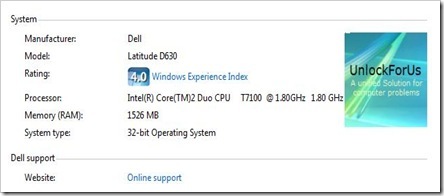
2 Comments:
YOURE THE BEST GUYS IN THE BLOODY WORLD!!!
Updated Vista two weeks ago sp1 since then been asking me to re-register using key on label that wore off my laptop ages ago, wont take the one shown on system info wants me to buy new license key £165.00p !!!! Nearly gave up as MS didnt want to help or believe I was genuine despite passing their validation scans. Then I found your site !!!!
Guys Sending you a few quid to keep you in Beer Cheers Erwin UK!
Hello erwin,
Thank you very much! I think what you are talking about is winguggle that solves your problem?
WinGuggle, Customize your OEM logo for Vista-XP and Recovers your Product Key for Windows Vista-XP and Office
Post a Comment