This is a new registry value added in Windows 7 that will let you hide empty drives in My Computer Window.
HKEY_CURRENT_USER\Software\Microsoft\Windows\CurrentVersion\Explorer\Advanced
Type “regedit” in Start Menu Search, open the Registry Editor and go to the Registry key or folder above.
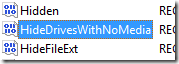
You’ll see the dword type HideDrivesWithNoMedia is set by default to 1.
It corresponds to checked option in Folder Options
If unchecked, HideDrivesWithNoMedia will be set to zero.
Check out more about the hidden option in my new Windows 7 Blogsite. Click here
Enjoy!
0 Comments:
Post a Comment