Do you want to customize your boot menu in windows XP? It's easy!
This is an answer to the request of my friend. He requested for a step by step, or for beginner's guide.
Here it is,
1. Go to the StartMenu -> Run, type "cmd"
2. type: "cd\", means it will go to the root directory
3. if you are not in drive C:, type "c:" and "cd\" again.
4. type "attrib -r -h -s boot.ini"
5. type "notepad boot.ini"
6. it will open the notepad and it will show the names.
7. Just Change the name like "Windows Windows eXPerience", anything!
8. save it and close the notepad
9. go back to the command prompt
10. type "attrib +h +r +s boot.ini"
That's all! if you have a request just email me at unlockforme@gmail.com
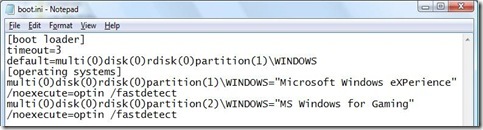
0 Comments:
Post a Comment