Secure Logon is a common feature of office computers on a domain network which guarantees an authentic login prompt, protecting the system from programs that mimic a logon to retrieve password information.
Enable Secure Logon in Windows Vista
- Type netplwiz in the Run window (Windows+R) or Start Menu’s Search box.
- Click "Continue" button if UAC is turn on. In the Advanced User Account window, click the Advanced tab.
- Select the Require users to press Ctrl+Alt+Delete check box.
Enable Secure Logon in Windows XP
- Go to Start menu-> Control Panel (Classic View) -> User Accounts
- In the Advanced User account window, click the Advanced tab.
- Select the Require users to press Ctrl+Alt+Delete check box.
How to use:
You have to press Ctrl+Alt+Del on your keyboard to unlock your computer before you can logon to Windows.
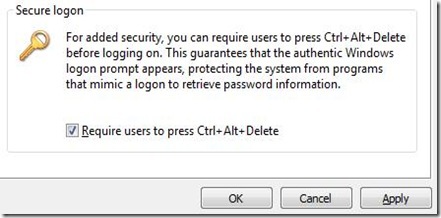
0 Comments:
Post a Comment