Fun Stuff: When you press CTRL+ALT+DELETE in XP and CTRL+SHIFT+ESC in Vista, your Task Managers File Menu, Option, View and Help Menu Gone!? Got infected by a virus or just a trick?

An old Windows XP Trick that Vista inherited and most of the people even the tech-savvy ones don't know about it.
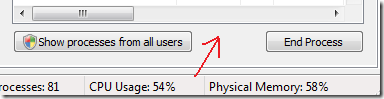
To Restore and Bring it Back, Just double-click any vacant space or Border and it will be back to normal :)
How to hide the Top Menus again? It's the same... find some vacant space and just double-click it.
Enjoy!
Read More:
Change and Hack your Windows Experience Index (WEI) score
2 Comments:
This is available since NT4 (I dont know if earlier)
This the only way to check what a process is doing, by getting rid of the menues and then make the window as small as possible to just show the one process youare are looking at.
As TM is on top of al windows, now put it to any corner of the desktop and it does not consume to much space on your desktop !
Sad but true... I never knew of the shortcut to open task manager in Vista till now... thank you.
Post a Comment