You can launch or get the old Shutdown Dialog window in Windows XP by using the Classic Start Menu.
Also, you can do this in Windows Vista by changing the options.
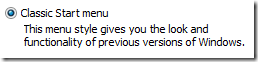
But, I guess most of us doesn’t use any more the classic Start Menu especially in Windows Vista because of the Start Menu Search feature.
If you miss the old times and just want to see the old shut down dialog box. No problem! Without switching to classic Start Menu, you can still launch the Window.
Works in Windows 7 too!
No more classic Start Menu in Windows 7? No problem…
Simple rule: Just make sure that the Desktop is in Focus and then, Press Alt+F4. That’s it!
-
- You can click the Desktop
and Press Alt+F4
You can also use the keyboard shortcut in Windows 7 and Vista: Win+D to minimize all the Window and then Press Alt-F4. That’s it!
Cool thing…
The Hidden Trick in Windows XP… CTRL + SHIFT + ALT + Cancel Button to cleanly close the Explorer. Works too!
Great for installing or applying some tweaks and if you like to shutdown the explorer process in a different way.
But I guess you’ll use other ways to close the Windows Explorer.
Enjoy~

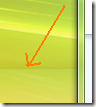
0 Comments:
Post a Comment