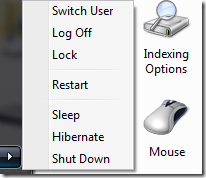
Last time, I wrote several articles and documentation's regarding the Middle Mouse button Customizations in Windows Vista.
Here's another tip: Shutdown, Restart, Lock your Computer / Workstation, Sleep or Hibernate using the scroll wheel button easily.
How?
1. Read the previous article:
How to launch programs using the Middle Mouse button
2. At number 8, Choose which option you want to set and enter the command colored in blue:
| Shutdown your Computer Shutdown.exe -s -t 00 - Force all applications to close and shutdown immediately or Shutdown.exe -s (After 30s...) --------------------------------------------------------------- Restart Computer Shutdown.exe -r -t 00 --------------------------------------------------------------- Sleep Computer Rundll32.exe powrprof.dll,SetSuspendState Sleep If it hibernates instead of Sleep: Hibernate must be OFF http://support.microsoft.com/kb/555569 --------------------------------------------------------------- Lock your Computer Rundll32.exe user32.dll,LockWorkStation -------------------------------------------------------------- Hibernate Computer Rundll32.exe Powrprof.dll,SetSuspendState doesn’t work?: Hibernate must be enabled |
How to turn off / On the Hibernate feature: powercfg
powercfg -hibernate off
powercfg -hibernate on
That's it!
If the Sleep or Hibernate command is not working. Check first, if your computer supports these sleep states: Open the command prompt (cmd.exe) and type, powercfg -a
_________________________________________________________
| The following sleep states are available on this system: Standby ( S3 ) Hibernate Hybrid Sleep |
_____________________________________________________
How about in Windows XP? Same procedure. Just install .Net Framework first.
Enjoy!
More Articles:
Eject your CD/DVD using a Keyboard Shortcut
How To Activate Flip 3d using the Middle Mouse Button / Scroll Wheel Button
0 Comments:
Post a Comment