What current Internet connections and listening ports has open and operating in your computer? What if a program was installed to sneak up on you and sends information remotely like a Trojan Virus.
You can see what ports are open and which programs are using these ports. In this blog, I will give two ways on how to view your Internet connections and listening ports that are currently open.
| NETSTAT Netstat according to Microsoft, It displays protocol statistics and current TCP/IP network connections. How to use Netstat to view your connections: |
| Open the command prompt, type: netstat -ao The more convenient way is by using TCPVIEW program. To download, click here. It is a graphical representation of netstat, a free utility by Sysinternals (has been acquired by Microsoft) which not only lists the IP addresses communicating with your computer, it tells you what program is using that connection. So you can use this in finding a trojan virus. |
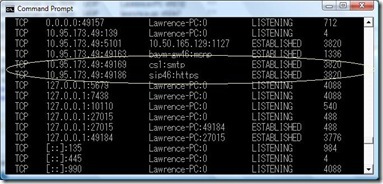
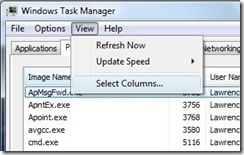
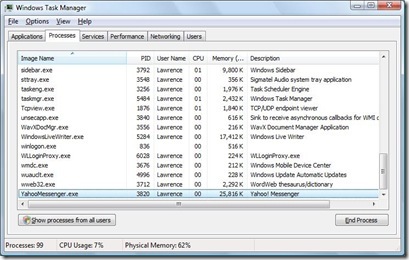
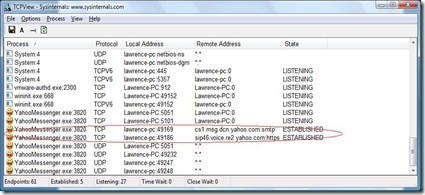
1 Comment:
nice, thanks for the info!
Post a Comment