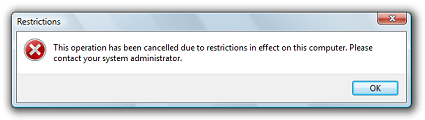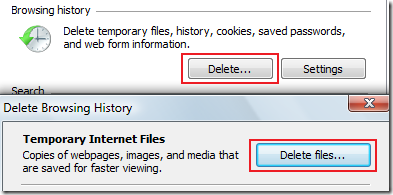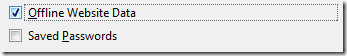When it comes to Blogging especially for startup publishers, you need to read and research as many as you can. Don't just copy what others do. Think Deep.
Anyway, here's a request from my friend that just started blogging.
When installing Windows Live Writer, it may ask for the "<feed-id>". Getting the Feed ID upon installation is very difficult for beginners.
How? If I recall correctly, I already said this, here But I'll do it in a purely step-by-step beginners style method.
1. Login to your blogger account
2. Just point the mouse cursor to Posts link and copy the numbers after "blogid=..." You can do it also in settings and layout.
3. I know, It's difficult to memorize. so just click the Posts link and just copy in the address bar. That's it!
Enjoy Blogging!
More: Windows Live Writer Basics
USEFUL Windows Live Writer: File Upload Failed
Read more...
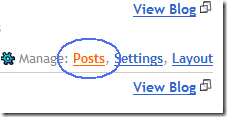
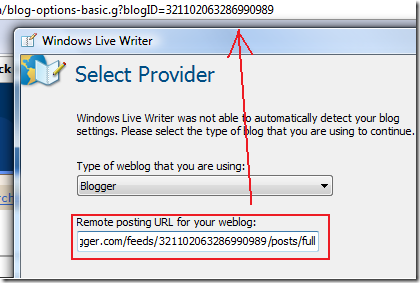
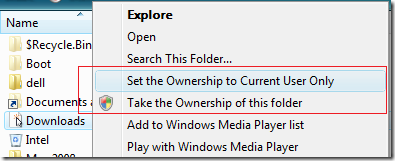
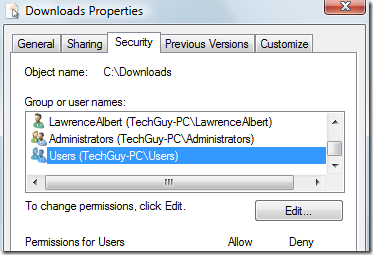
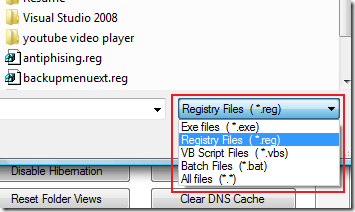
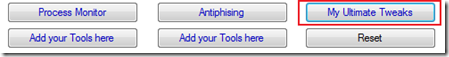
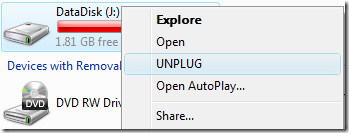
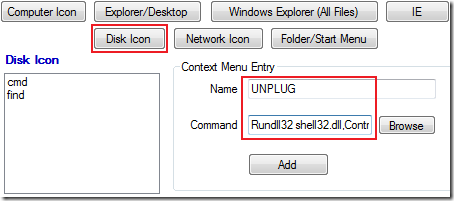
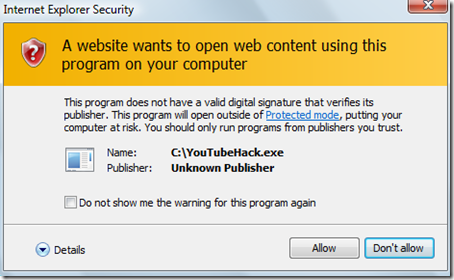
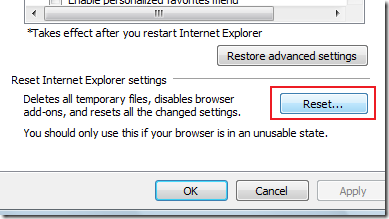
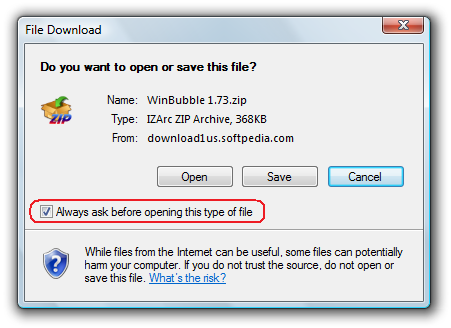
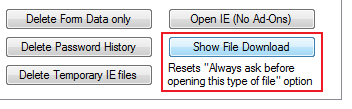
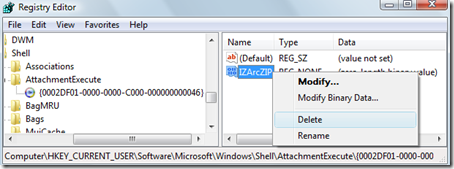
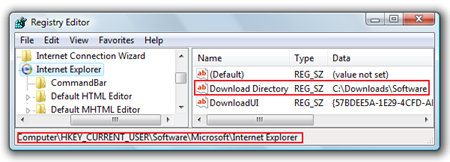
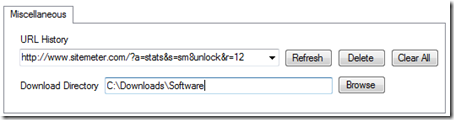
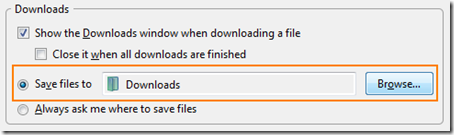
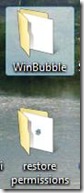 Did you notice any problem or somewhat different in the folders? Recently, I installed a program to customize the current Windows Vista theme and icons. I am so amazed with the program because they gave three themes for free! But one thing I got so angry, For the second time (Same with the previous version), it did not restore my folder Icons to default.
Did you notice any problem or somewhat different in the folders? Recently, I installed a program to customize the current Windows Vista theme and icons. I am so amazed with the program because they gave three themes for free! But one thing I got so angry, For the second time (Same with the previous version), it did not restore my folder Icons to default. 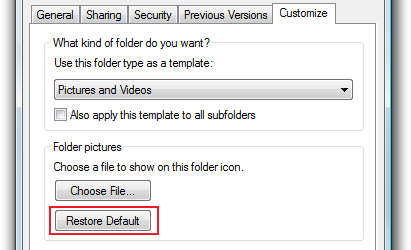
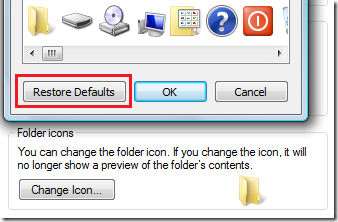
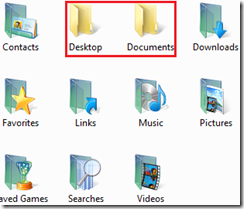


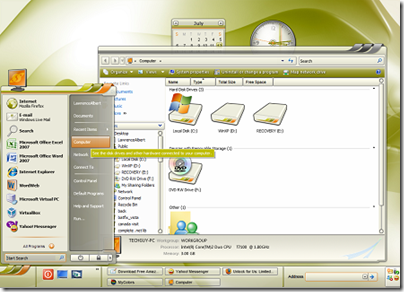
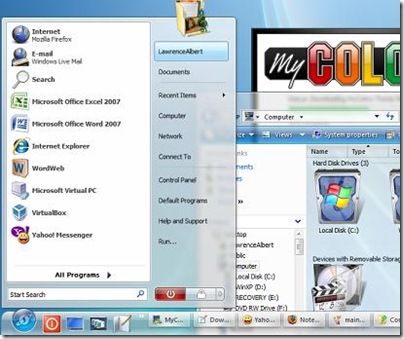

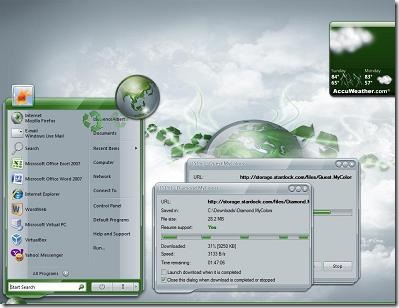
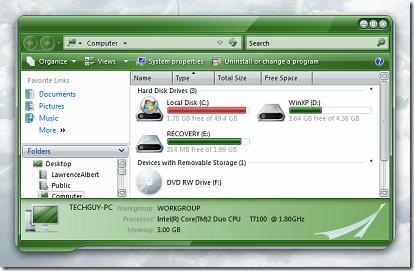
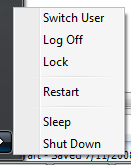 Probably many of us didn't noticed when the Start Menu Hibernation Mode is missing. Most of the users tells the latest thing that they do which is not related to the cause of the problem. Anyway, Don't worry guys... It's very easy to re-enable. Either Use a command or my software
Probably many of us didn't noticed when the Start Menu Hibernation Mode is missing. Most of the users tells the latest thing that they do which is not related to the cause of the problem. Anyway, Don't worry guys... It's very easy to re-enable. Either Use a command or my software