Note: It is required that you must read the previous article to find out where the files are located and to learn how did I find out that it's an SQLite V3 Database.
How can we open or view the Google Chrome's Internet History files Database and find where Chrome Favorites (Bookmarks) is located?
1. Download SQLite Browser Program at SourceForge.Net.
2. If There's an error while opening the files in Windows Vista. e.g. "This application has failed to start because MSVCR71.dll was not found...".
Search and Download the DLL file and put it on the same directory of the Database Browser Program.
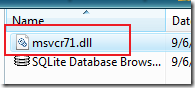
Please Read more Possible Applications: Synchronize your Bookmarks / Favorites Across Two or more Computers (Passwords too!)
1 Comment:
again your a genius!
Post a Comment