Microsoft released the RC version of Windows 7 today to the public. However, due to its popularity and demand. 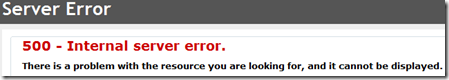
We might need to wait and try again and again until we can download the new version.
| 500 – Internal server error. There is a problem with the resource you are looking for, and it cannot be displayed. |
After a few minutes…At last!!!

I waited for the Akamai Download manager but It didn’t appear.
| Windows 7 RC Download Center Please wait while the Download Manager begins your download. If you have not already installed ActiveX control or the JavaTM applet, an information box will appear in your Microsoft Internet Explorer browser prompting you to install "ActiveX control:...". If the Download Manager can not install the ActiveX control or the JavaTM applet in your browser, you may have system restrictions. If you have system restrictions, please:
|
I tried for several times but it did not show up.
It seems the page automatically generates a new serial every time I refresh the page.
After 22 minutes…. YES!!!
No doubt. Windows 7 now is the next generation of Operating system.
Its popularity is remarkable due to its speed, UI-design and amazing User Experience. And also the Hardware Requirements!
Microsoft focus: Less waiting and Fewer clicks
Anyway, about the Less complicated thing. I’m going to find out about it.
Please check out my new and growing list of Windows 7 Softwares and Tips and Tricks!
Especially my new Software RegDevelop! It lets you create Customization Software that can be updated by anybody.
Anyone! :)

0 Comments:
Post a Comment