A long time ago in a far away land… I used to live in a place in the other side of the country – actually it was my hometown in the old days. My sister asked me, “How can I set a message after I finished using the computer?“
This is a useful tip that many users doesn’t know. Most of us are sharing the computer to our family members. Now you can create a custom display message for them before using your computer. Companies often use this to show warnings.
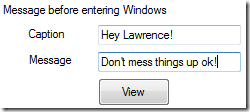
Works in any Windows Installation!
Ok, I know your a geek read here:
If you don’t want to mess things up in your computer. WinBubbles-Lite 2009 is here to save your day!
1. Download the program and extract the file.
2. Input the Title in the Caption part, your message and Click the Apply Button or simply press Alt-A.
3. Click the View button to test.
That’s it!
Simple, safe and useful…
Especially for me, I always forget small things because I’m doing a lot of things.
Anyway, Enjoy!
0 Comments:
Post a Comment