If you want to work for your administrative login or account and do certain installation or task, the Run As command eliminated the need to log off and log on the administrator desktop.
Quick Tip
If you are logged on as limited account you can run a program as a different user or administrator by typing
runas.exe /user:[username] path at the command prompt.
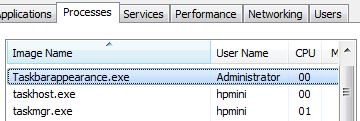
For more details:
| C:\Windows\system32>runas /?
RUNAS USAGE: RUNAS [ [/noprofile | /profile] [/env] [/savecred | /netonly] ]
/user:<UserName> program RUNAS [ [/noprofile | /profile] [/env] [/savecred] ]
/smartcard [/user:<UserName>] program RUNAS /trustlevel:<TrustLevel> program /noprofile specifies that the user's profile should not be loaded.
This causes the application to load more quickly, but
can cause some applications to malfunction.
/profile specifies that the user's profile should be loaded.
This is the default.
/env to use current environment instead of user's.
/netonly use if the credentials specified are for remote
access only.
/savecred to use credentials previously saved by the user.
This option is not available on Windows 7 Home or Windows 7 Starter Editions and will be ignored.
/smartcard use if the credentials are to be supplied from a
smartcard.
/user <UserName> should be in form USER@DOMAIN or DOMAIN\USER
/showtrustlevels displays the trust levels that can be used as arguments to /trustlevel.
/trustlevel <Level> should be one of levels enumerated
in /showtrustlevels.
program command line for EXE. See below for examples Examples:
> runas /noprofile /user:mymachine\administrator cmd
> runas /profile /env /user:mydomain\admin "mmc %windir%\system32\dsa.msc"
> runas /env /user:user@domain.microsoft.com "notepad \"my file.txt\"" NOTE: Enter user's password only when prompted.
NOTE: /profile is not compatible with /netonly.
NOTE: /savecred is not compatible with /smartcard. |
Thanks for reading the article!
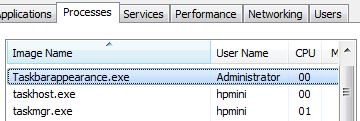
0 Comments:
Post a Comment