You can assign an specific processor to run an specific program.
To use the feature, go to Windows Task Manager and process Tab.
Right-Click the process name and choose “Set Affinity…”
Now, you’ll be able to set which processor are allowed to run “explorer.exe”.
Notes: Microsoft said the process or program needs to be running before you can use the feature.
Thanks for reading the tip!

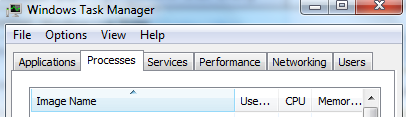


0 Comments:
Post a Comment