Ok, I know your mind is already tired reading, hacking and learning about Windows Vista. So, Let's have some fun.
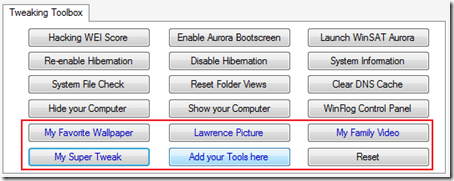 Did you know that WinBubble Tweaking Toolbox can create a button and run anything? As long as it can be run in Windows Explorer. WinBubble can run it too.
Did you know that WinBubble Tweaking Toolbox can create a button and run anything? As long as it can be run in Windows Explorer. WinBubble can run it too.
Let's try to add a picture: Open WinBubble and Go to Specific Tab. Click the "Add you Tools here" Button and select "All Files" in the Open Dialog Window.
Choose any picture... porn, your favorite star. ANYTHING! and click Open
Input any name...
Now, WinBubble has been customized... This will be the start of the evolution of creating an application.
Not Just For the Programmers... But For ALL!
Enjoy!!!
Super Tweak:
What if you create a Registry File full of Tweaks and Create a Button for that. That would be Great!!!
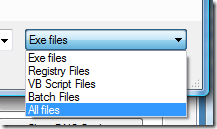
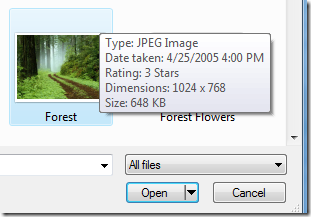
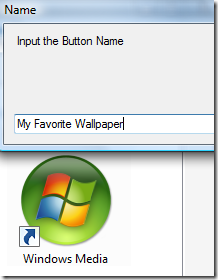
0 Comments:
Post a Comment