Opening CD/USB Flash Drive: A friend of mine borrowed the flash drive to copy my program WinBubble and Youtube File Hack Tool. She brought back the USB Drive and I inserted it to my laptop (Drive D:, E:, F:, G:, H:, I:, J:, it depends on the number of drives exists). After Clicking the Drive Icon the Error Message appears: "Application Not Found" and because of that I cannot access the Drive.
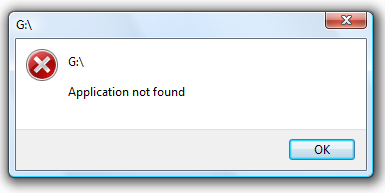
Usually, this kind of problem occurs in CD/DVD that has a AutoRun.inf and the executable file that is set to open is damage, corrupted or lost (unreadable) when the installer is inserted. The Solution for CD, DVD and USB is almost the same (Read the Second Page).
[How To: Solution] Unlocking the Hidden Worm Virus in Windows
SAFETY FIRST!!! Install an Anti-Virus
If you have an Anti-Virus this will not be a problem because your Anti-Virus will sound/give an alarm when you accidentally clicked the File. or in Windows Vista UAC will Open and Ask you a confirmation.
I would like to be a Geek, Nerd or Virus Engineer/Expert Someday:
There's a work around, click the drive icon to expand located in the left-side window:
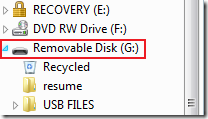 Now you can access the drive. Be sure that you can see the hidden files. Press ALT+T > Folder Options > View Tab > View hidden files and folders.
Now you can access the drive. Be sure that you can see the hidden files. Press ALT+T > Folder Options > View Tab > View hidden files and folders.
Look for AutoRun.inf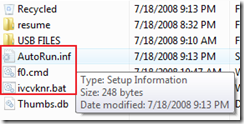 : In my situation, there are three files that appears to be hidden.
: In my situation, there are three files that appears to be hidden.
CLUE
If you open the two files: f0.cmd and ivcvknr.bat in notepad. It appears to be encrypted and it's an executable program. Gotcha! a Worm-Virus
DO NOT CLICK TO OPEN ANY OF THE TWO HIDDEN FILES WITH THE SAME FILE EXTENSION (.cmd, .bat, .vbs, .exe) or ELSE ESPECIALLY IN WINDOWS XP, YOU'LL BE CONTAMINATED.
If you have an Anti-Virus, it will be automatically detected and clean/healed. If none, just delete the hidden files (VERIFY AND CHECK IT FIRST). IF "Access is denied" message appears, Right-Click the file > Properties > Uncheck the Option Read Only > OK (for .cmd and .bat)
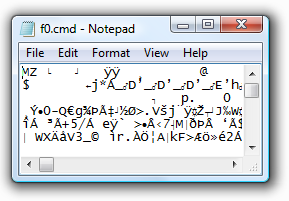
1 Comment:
sweeeet! more! more! more!
Post a Comment