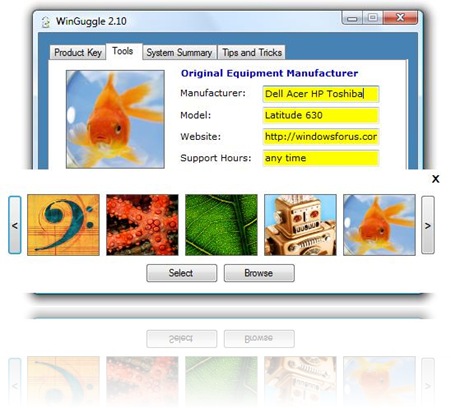Enhances your Windows Vista Experience by Powering-up Context Menu and Customizing the Middle Mouse button (Scroll wheel button)
Quick Translation: Japanese German Chinese Portuguese Spanish French Korean Italian Russian Greek Dutch powered by Yahoo.com
1. Activates Flip 3d, after the middle mouse button / scroll wheel is clicked
2. Turns off Aero, after the middle mouse button / scroll wheel is clicked
3. Turns-OFF your monitor instantly by Adding "Monitor OFF" in the Computer Icon and Desktop Context Menu (Right-Click Menu).
4. "Turn Off Aero", will give a minimal boost in performance and a good battery life.
5. Adds "Eject CD" in the Computer Icon and Desktop Context Menu (Right-Click Menu).
6. Launch any program by assigning any application to middle mouse button using a registry hack.
Example: Turn off your monitor by clicking the middle mouse button
Assign Notepad.exe to middle mouse button
Winflog-Lite: Close your monitor and Turns-off Aero
Turning Off the Monitor when not in use saves electricity and prolong your laptop battery which is not the same as setting a Blank Screensaver.
Tips and Tricks: Creating an Icon in the Quick Launch Toolbar and Desktop is very easy. Just create a shortcut of the file "WinFlogTurnOff.exe" and drag it onto the Quick Launch Toolbar.
Registry Hack to Open any program using the middle mouse button:
Reg Path: HKEY_CURRENT_USER\Software\UnlockForUs\WinFlog
| Mode (string value) | value = "2", Launch mode |
| Mode2App (string value) | Application Path |
Documentations/Articles:
How To Activate Flip 3d using the Middle Mouse Button / Scroll Wheel Button
How To Turn Off Aero using the Middle Mouse Button
How to Launch Applications using the Middle Mouse Button
Eject your CD/DVD using the Middle mouse button
Shutdown, Restart, Lock, Sleep Or Hibernate your Computer using the Middle Mouse Button
NEWS: Winflog (lite) CNET 5-Stars EDITORS REVIEW "Tame your monitor in Vista"
"This handy pair of executables adds muscle to the monitor's power off function. WinFlog's small multitabbed interface offers four easily invoked functions. WinFlogTurnOff's executable needs no interface as the application simply and immediately turns off the monitor.
Both freeware executables offer useful monitor control functions for any level user."
I'm very Sorry, I've just noticed your review :)
Thank you very much! Download.com
WINFLOG LITE: DOWNLOAD AT CNET.COM
WINFLOG EXTREME: Download here
Latest NEWS: Feature Freeware! at the Download Blog
LifeHacker.com Featured Freeware! :) Thank you very much!
"WinFlog Extreme adds several handy shortcuts to your right-click context menus with a Vista-specific twist."
Thank you Nicholas for the email...just got busy for a while.
Wow! Now at DownloadSquad: Great! Read here
Great Thanks to NotebookReview Community for helping me share the features of my Software(s) to others.
"THANKS Lawrence, really love the "start flip-3D by middle click" function, started to flip-3D-ing....."
Again WinMatrix.com users gave an amazing support to my utilities... Mr. Jatin, WinMatrix Admin said "Again a good program. You seem to be much dedicated towards providing community with useful free tools and it is really appreciable. In this regard, my support is always with you." He posted a news about it. WOW! Thank you very much!
Shellcity.Net, Bob Helmer at Shell Extension City posted a short information about the Registry Hack. They gave the highest redirected hits for two consecutive days. Thank you very much!
I would like to thank Download.hr for giving this tool 5-Stars Award and 100%-Clean Award...WOW! It inspired me to code more!
I would like to thank Freewarefiles.com, the first website that approved and uploaded WinFlog eXTreMe. It was fast!!!
Again, Thanks Majorgeeks.com, I got an amazing support to my utility.
Critics of Snapfiles.com gave WinFlog eXTreMe an amazing feedback and suggestions. Wow!!! Great thanks...
Soft82.com updated Winflog eXTreme. Thank you very much!!!
Neowin.net allowed me to post a thread regarding WinFlog. Forum users gave a warmed welcome and support. Thank you very much!
Great Software Archives: (Recommended)
DOWNLOAD MORE!!!
NEW WinBubble 1.76, Customize and Tweak your Windows Vista Easily
NEW Youtube File Hack Tool, Download and Save Youtube Videos Easily
WinGuggle, Recover, Backup and Get your Windows Vista and Office Product Key easily
_________________________________________________________
Recently, Windows Forest, a well-known online software directory service in Japan with 34 millions page views per month, Added WinFlog (Lite) to their Database. Wow! "Domou Arigatou Gozaimasu"
MajorGeeks.com and Freewarefiles.com, Again, I'm so thankful for the quality of service that they have...It was fast! WOW! Thank you so much! In just a few hours, the news was scattered in different websites around the world. haha!
Recently, Softpedia.com updated WinFlog. Again, They gave an amazing support to my software WinFlog eXTreMe. Thank you very much!!!
I would like to thank versiontracker for sharing winflog and my other softwares. Thank you!
AWARDS
Read more...