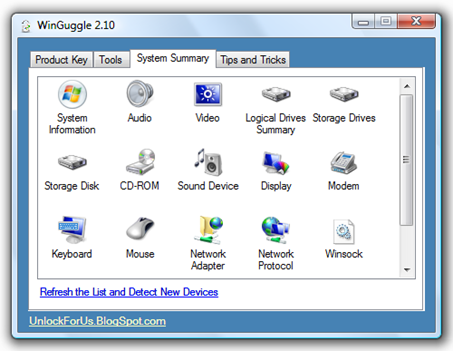
The new version of WinGuggle (version 2.1) aims to provide the most useful System Information in one location. The new tool gathers key information such Basic System Summary, Audio and Video Codecs, Display Drivers, Storage Disks and Drives, Network, Display adapter and many more.
The new feature is recommended for checking the specifications of your computer and for those people that wants to upgrade their laptop to a newer version of Operating system such as Windows 7 or Vista. Run or refresh the System Summary feature in a separate disk like removable storage or flash drives and it will automatically save that information for reference purposes incase you encounter a problem on audio and video drivers and hardware information that you need.
System Information
The tool gathers information for the following items:
-
The OS name and version
-
Computer Name
-
Original Equipment Manufacture System Information (manufacturer, model, and type)
-
Processor, BIOS Version/Date and SMBIOS Version
-
Windows and System Directory
-
Boot Device
-
Locale
-
Hardware Abstraction Layer or OS version
-
User name
-
Time Zone
-
The amount of memory and system resources
-
Page File Path
Storage Drives and Disk
This is one of the most useful information that the tool gathers. It provides you with the detailed information about your Hard Drives.
Audio and Video Drivers
The tool lists video card, monitor information, name and manufacturer of sound device(s), audio and video drivers information and version. Great tool if you want to upgrade or install a new operating system.
Network Adapter and Protocol
Lists network adapter information such as Network protocol information in greater details related to how it operates on the network.
and many more….
The future versions of the software (now in development stage) will have the ability to import and export data and provides more detailed information about your system.
Enjoy!
0 Comments:
Post a Comment