WinBubble: WinBubble for Win11 Daily:McAfee Scan
UPGRADED 64bit: Extract DotNet Studio Install Visual Studio Professional
UPGRADED 3.5: Install Visual Studio Express 2008
UPGRADED 2.0: Install VS Express 2005 (Another Laptop) Curricullum
System Information: WinGuggle CODE:Complete CAD in VB.Net
ISO: WINDOWS 7 32 64 BIT // Windows 10 ISO // WIN 11
CIRCUITS: DESIGN SECRETS - WHAT YOU WANT // CODEBASE IO Implementation //ENCODER OR MUTIPLE INPUT TECHNOLOGY
IDE: Download EXPRESS IDE ISO
WinBubble for win7 // WinBubble for win10
UPGRADED 64bit: Extract DotNet Studio Install Visual Studio Professional
UPGRADED 3.5: Install Visual Studio Express 2008
UPGRADED 2.0: Install VS Express 2005 (Another Laptop) Curricullum
System Information: WinGuggle CODE:Complete CAD in VB.Net
ISO: WINDOWS 7 32 64 BIT // Windows 10 ISO // WIN 11
CIRCUITS: DESIGN SECRETS - WHAT YOU WANT // CODEBASE IO Implementation //ENCODER OR MUTIPLE INPUT TECHNOLOGY
IDE: Download EXPRESS IDE ISO
WinBubble for win7 // WinBubble for win10
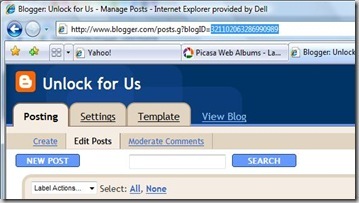
0 Comments:
Post a Comment