What does Restore Advanced Settings at Internet Explorer do?
The feature resets Internet Explorer configurations to their initial settings as they were when you first installed the default options of Internet Explorer.
What does Reset IE settings do?
You should only use this if your Internet browser is in unusable state. This feature resets Internet Explorer to the condition it was in when you first installed the web browser. Although this setting will restore nearly every user setting made in Internet Explorer, it doesn't remove your favorites, feeds, registry patches or Group Policy settings.
Where to open and Restore the Advanced Settings or Reset Internet Explorer

Click to launch Internet options and at the advanced tab, the Restore advanced settings and Reset Button is located at the bottom part of the configuration window as shown.
Thanks for reading the article!
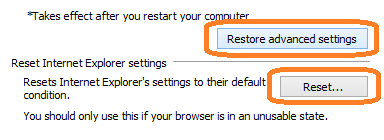

0 Comments:
Post a Comment