Shutdown windows just like old times! here’s a quick tip to get back everything to Windows 8, by start menu or user interface? – sort of.
The trick is very simple, click any vacant space at the desktop and press Alt + F4… That’s it!
Switch user
- switch users without closing all the programs
Sign out
- Closes all programs and sign you out
Sleep
- The Personal Computer stays on but uses low power. Programs stay open so when the computer wakes up, you are instantly back to where you left off
Shutdown
- closes all programs and turns off the PC
Restart
- closes all apps, turns off the computer and then turns it on again
Thanks for reading the article!
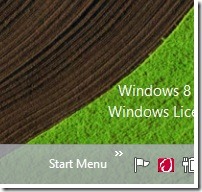
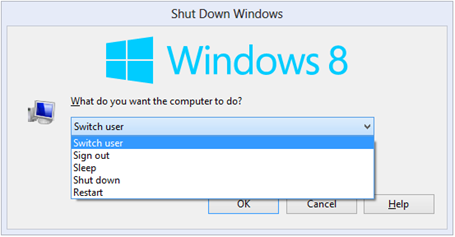
0 Comments:
Post a Comment