Having some difficulty entering passwords to your android cellphone? This option is the one responsible for showing the characters then afterwards asterisk (*), hiding the password for security reasons.
Just go to your Settings menu and verify the option through Location and Security group.
Settings > Location and Security
Slide down until you see the option “Visible passwords”
Make sure that the option is checked, it will help you figure out if what you are typing and entering is correct or not.
That’s it! Keep on reading!
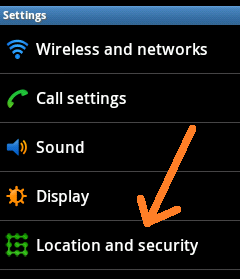
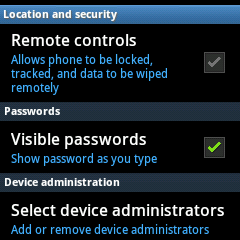
0 Comments:
Post a Comment