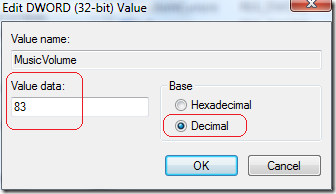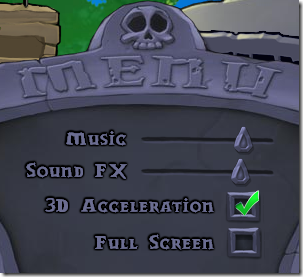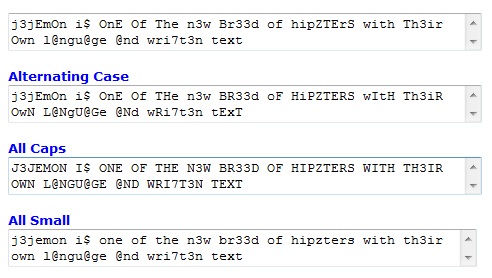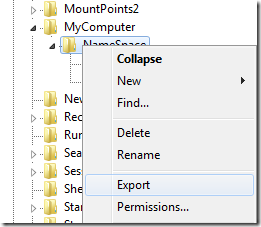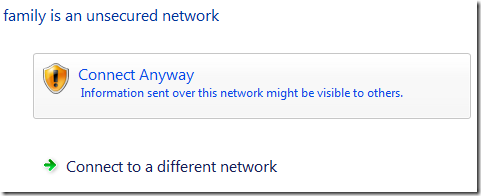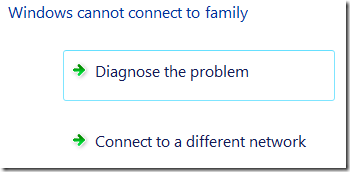This is not an official release or news but simply a hack version to get Wallpapers from Microsoft for FREE.

You can get a high resolution images without any charge and directly download it from Microsoft Website and do some manipulation, editing and tricks.

It’s amazing and can be used in XP, Vista and Windows 7

How to get the Free Wallpapers
The truth is… the wallpapers can be downloaded through the personalization gallery and was designed for Windows 7.
You will noticed that there are only few images that you can download. To get more desktop backgrounds (wallpapers), you need to do some tricks first.
- Download the best themes that you like from here
-
You need to install 7-zip to extract the themes http://WindowsForUs.com?7zip
-
Afterwards, right-Click the file .themepack and extract the file
Open the folder and start exploring the files!!
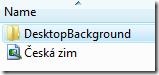
Have Fun!!!
Read more...