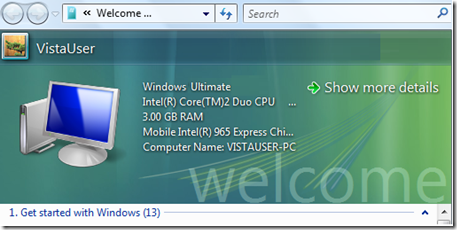
Welcome Center is the users introduction of offers from Original Equipment Manufacturer (OEMs) and from Windows in Windows Vista.
According to Mr. Paul Thurrott of Winsupersite.com, Welcome Center provides three core features.
“First, it provides at-a-glance information about your PC, including the currently logged-on user, the Vista product edition, some hardware, and the computer's name on the local network. Second, it provides getting started links related to Vista itself. Third, and finally, it provides a number of links to related offers from Microsoft (and, if you acquired Windows Vista with a new PC, from third parties such as the PC maker and various application makers).”
If the Welcome Center was disabled during start-up and you can’t find it through Start Menu Search especially in Windows 7...
Try launching it through the Run Window (Win Key + R) and use the command below
rundll32 oobefldr,ShowWelcomeCenter
Thanks for reading the article!
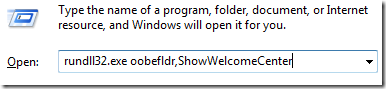
0 Comments:
Post a Comment