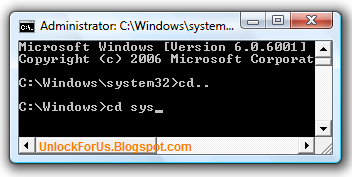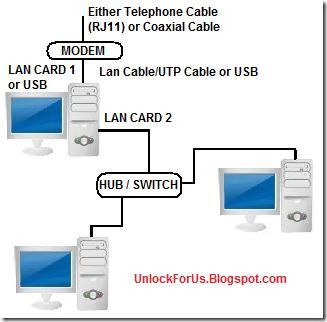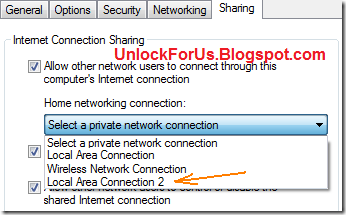During Windows XP days, getting around viruses or simply worms are very difficult. They spread unnoticeable and fast. Each of them has different characteristics and forms of infection. One of the errors you might get is this:
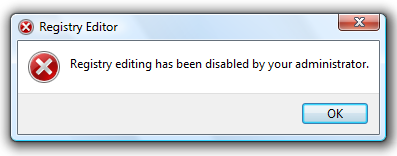
“Registry editing has been disabled by your administrator.”
If I only knew that I can share what I know to all of you by blogging… Maybe I already helped thousands of users before.
Anyway, here’s a quick fix in Windows Vista, XP and Windows 7 (If possible) and also, for those who believed Knowledge is better:
1. Download and open my utility WinBubbles. Go to the Miscellaneous Tab. In this example, you will be able to learn and update Winbubble options.
Let’s type “Disable the Registry Editor”. why disable? later…

Push the Create my Tweaker Button and add this values
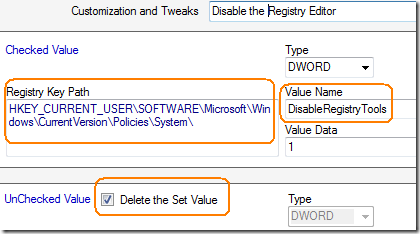
Registry Key Path: HKEY_CURRENT_USER\SOFTWARE\Microsoft\Windows\CurrentVersion\Policies\System\
Value Name: DisableRegistryTools
Lastly, Click the Set Button. that’s it… Easy right? That’s the great thing about Winbubbles… The beginning of all my ideas.
Now, you’ll notice that It was checked… that’s the reason.
To Fix: Just Unchecked it and Click the Apply my Tweak Button.
What if it is unchecked? Maybe the virus or other software uses the HKEY_LOCAL_MACHINE registry hive… so please RESET and recreate again using the path below:
HKEY_LOCAL_MACHINE\SOFTWARE\Microsoft\Windows\CurrentVersion\Policies\System\
Great right? Enjoy!
Using RegDevelop
RegDevelop is my new software that lets you create your own Customization utility like WinBubbles. You can create a light weight version that will focus on what you want and what you need.
You can read more about the software here: RegDevelop Introduction and functions
Download RegDevelop, extract the zip file and launch regdevelop.exe
1. Drag the CheckBox Control into the form. Click and simply add the properties below.
RegKeyPath1
HKEY_CURRENT_USER\SOFTWARE\Microsoft\Windows\CurrentVersion\Policies\System\
| Caption | Disable Registry Editor |
| Value_Name1 | DisableRegistryTools |
| ValueData1 | 1 |
| ValueType1 | DWORD |
| DeleteWhenUnchecked | True |
2. You can try the program first by clicking Start Button but checkbox control is in sandbox mode. After the Stop Button, all settings will be restored like nothing happens. The settings by the virus will be restored.
Therefore, it’s better to click the Build Button.
You can also add a Label to the application if you want.

Great Right?! That’s RegDevelop!
It’s NOT limited to checkboxes. There are many controls also and possible application that you can create, Works in Windows 7!
Please Stay Tuned! Thanks….
Read more...


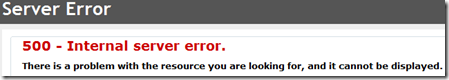




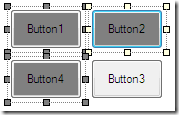
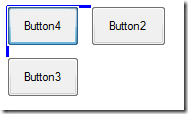 Automatic detection
Automatic detection  Crosshair feature
Crosshair feature

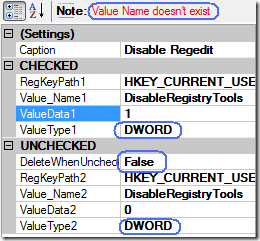




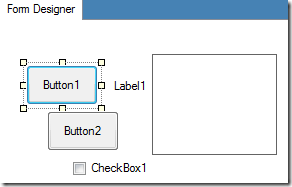
![adsense_thumb[1] adsense_thumb[1]](https://blogger.googleusercontent.com/img/b/R29vZ2xl/AVvXsEgYQnTyB3TzUooaU7qG5CQ0X-9DW4ZZTgM-z16_roxdbFU0vS4WhQHeDZfUZ98hTePuFddQ5gDt4apTDboQTBdgLeEEndm75w-8U9pAh4eAd7So8_QAnYNztt_gNz5RO09zvR1c1GaRV0k/?imgmax=800)
![vsexress_thumb[1] vsexress_thumb[1]](https://blogger.googleusercontent.com/img/b/R29vZ2xl/AVvXsEjIqkNqoYj5ZpQA2rYjD9_VddllZrjnbNp9LCFg1KKIInBeu9r58CWoOGN_NwYzeh2zDEDVlQju7SjXODXLdIAAeDTqzH-xf6ws_G6-ZPjs9wsSR0Y1iXOuCZumTd22vaPtobZtyXXESUY/?imgmax=800)
![blogger_thumb[2] blogger_thumb[2]](https://blogger.googleusercontent.com/img/b/R29vZ2xl/AVvXsEggWAe4ljecCSzCgaavdeppE12injt-jnitbVbSqhjCdT6HD2afViPJPWWzk7Uly79slRQyCb0nHQjjQOjYvxgSfykt6Y19_fcUAfv1pCCGQxHxdJAo-MCLnbaqZ9FVhnC-TC1pleTDxJw/?imgmax=800)