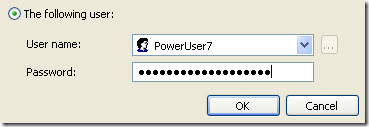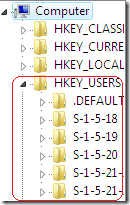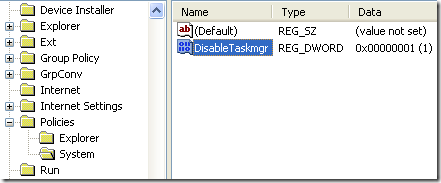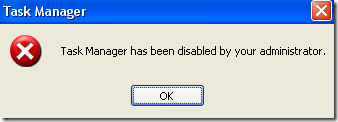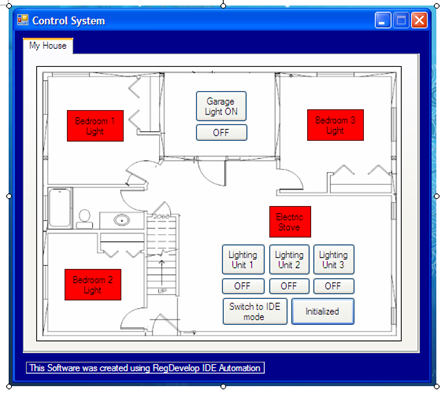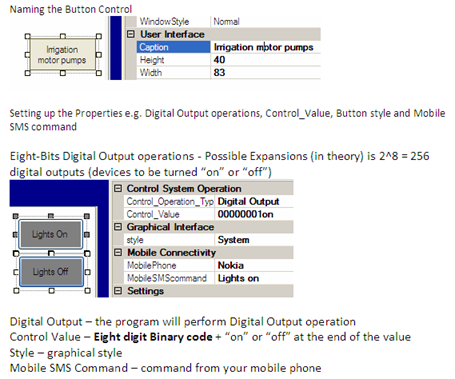Jejemon is one of the new breed of hipsters who have developed their own language and written text. It is being used frequently in Facebook, Friendster, Myspace and other social networking sites.
However, most of the users uses informal forms and often attributed to be of inferior intellect but in some users, this belief is wrong. Some doesn’t know how to speak and write english well.
Informal formLolz. xDT♥zzz +u
Truly amazing and can be use as one of the easy password generators.
JEJEMONDOZ – Simple Jejemon Generator
http://windowsforus.com/jejemon
My version of the translator differentiates the Informal and somewhat formal forms that can be attributed to be of inferior intellect and can be use by any users in any english skill levels.
Manual and Automatic.
jej3mOn !$ 0n3 0f Th3 n3w brEEd of h!pzTErs w!Th Th3!r own lAngu@gE @nd wr!tT3n Text
It is being translated into lowercase, uppercase (all caps) and Alternating Case.
The best thing is, you can manually edit and add some especial symbols e.g. mathematical symbol like Beta, Alpha, Omega and many more…
¤ ± © Ü ü ☺ ☻ ☼ ♥ ♦ ♪ ♫ ♯ ♣ ♀ ♂ ▲ ► ▼ ◄ ◊ □ Χ Φ Σ Π Ω Ξ Θ λ ζ ε δ γ β α π ψ
and it can be use in Facebook as well.
HAVE FUN!
Read more...
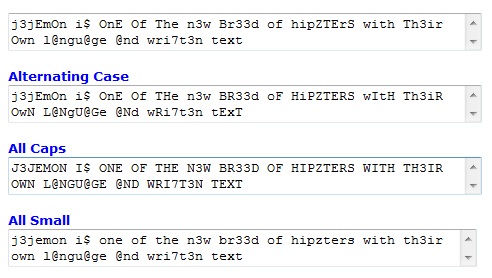


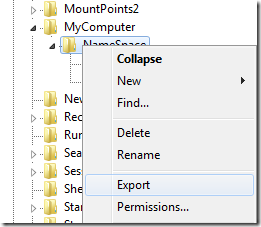

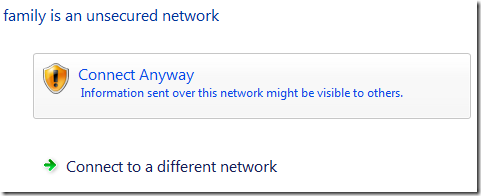




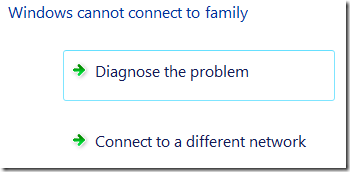


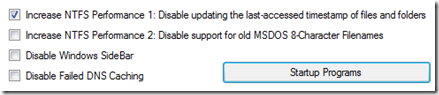

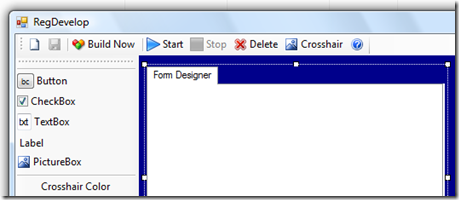
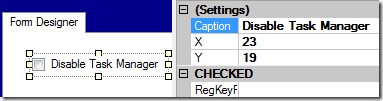
 Last week, I was configuring my old installation of Windows XP when my entire facilities was hit by thunderstorms and some surge protections fails during that day. Lighting strikes near our house and luckily, only few of my computers was affected and $133 dollars worth of electronics equipment was damage.
Last week, I was configuring my old installation of Windows XP when my entire facilities was hit by thunderstorms and some surge protections fails during that day. Lighting strikes near our house and luckily, only few of my computers was affected and $133 dollars worth of electronics equipment was damage.